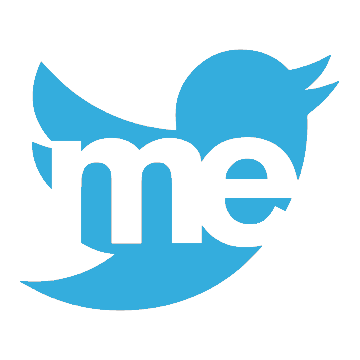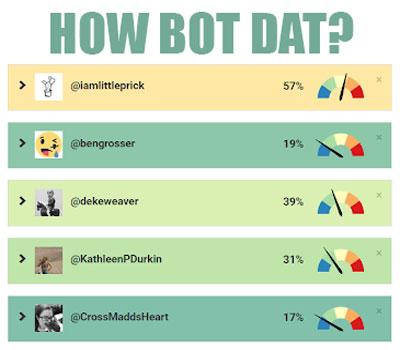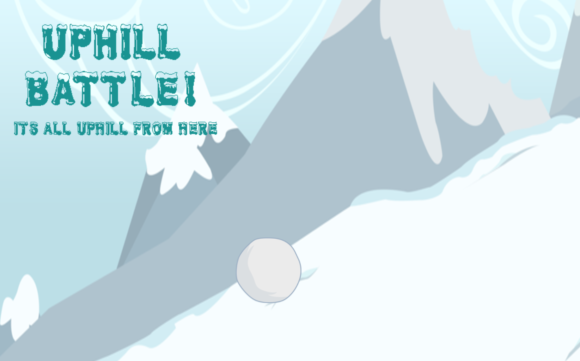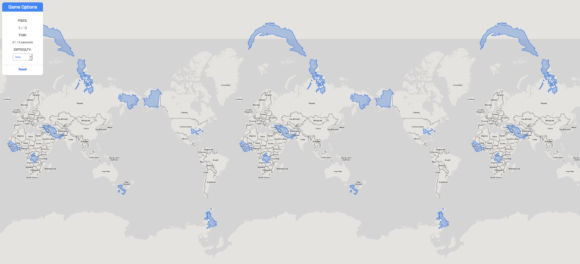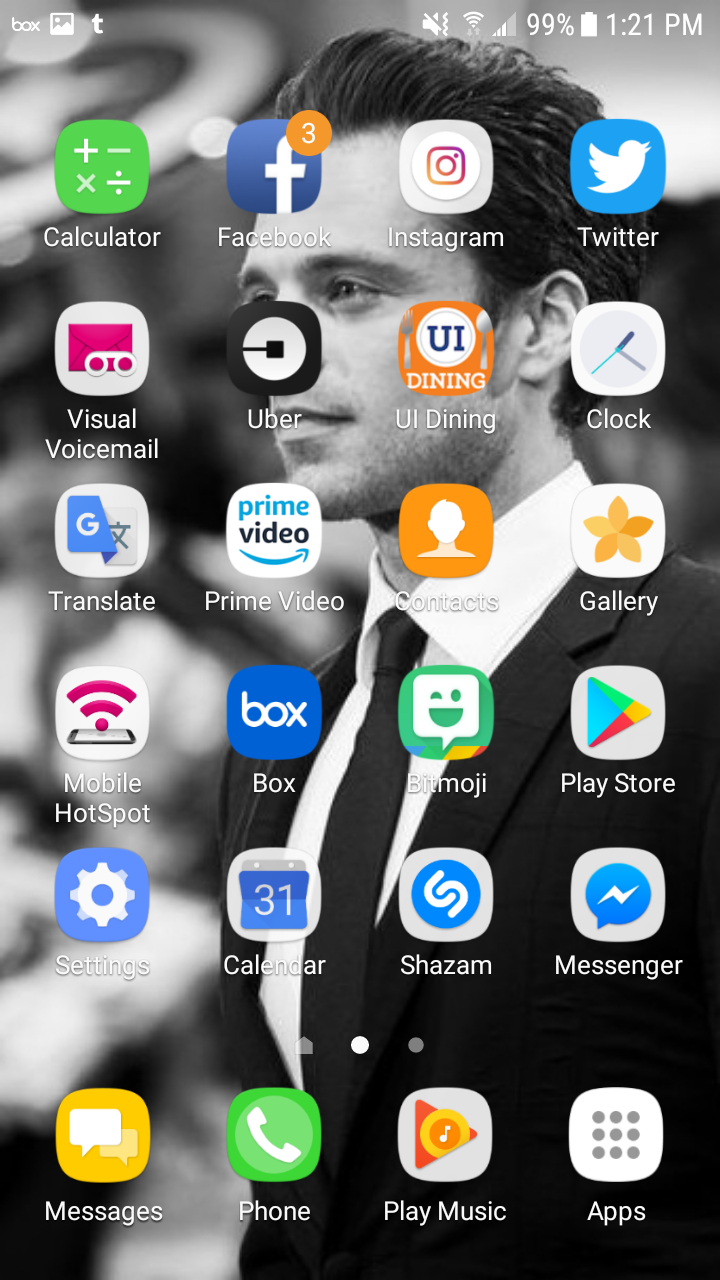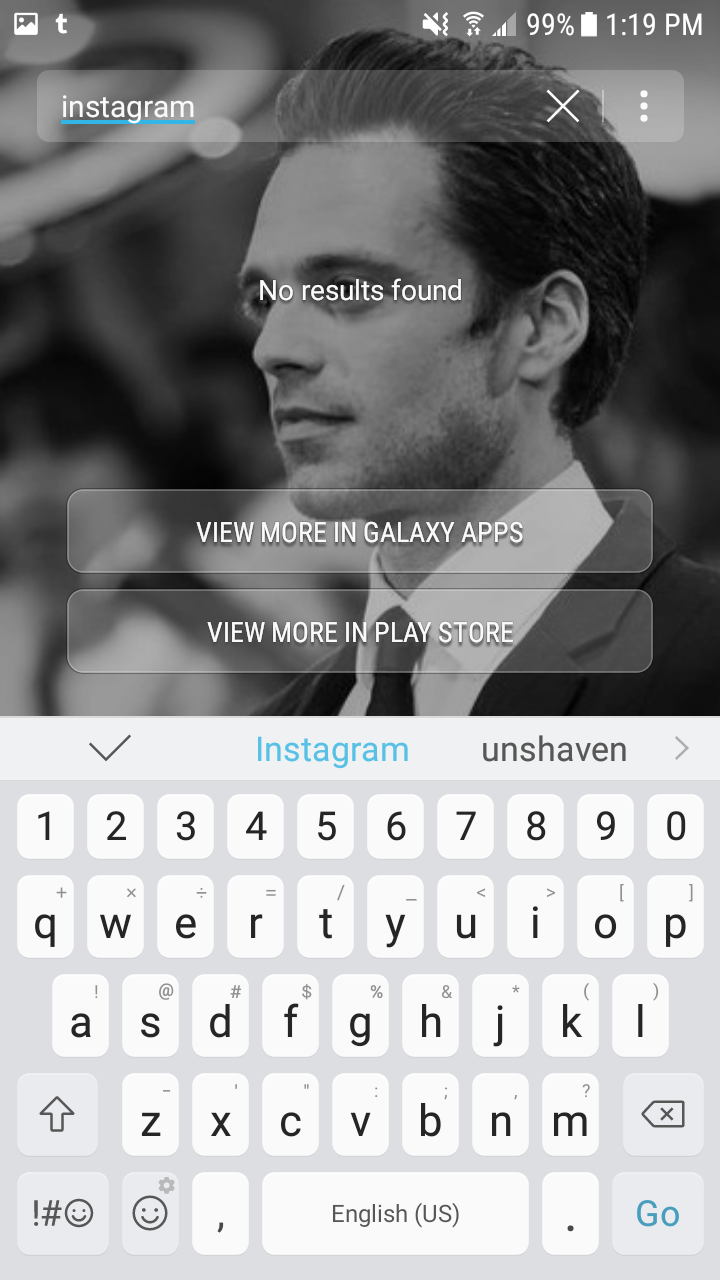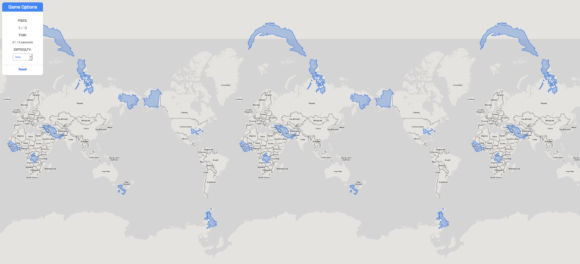
https://developers.google.com/maps/documentation/javascript/firebase
https://developers.google.com/maps/documentation/javascript/mysql-to-maps
<!DOCTYPE html>
<html>
<%%KEEPWHITESPACE%%> <head>
<%%KEEPWHITESPACE%%> <meta name="viewport" content="initial-scale=1.0, user-scalable=no">
<%%KEEPWHITESPACE%%> <meta charset="utf-8">
<%%KEEPWHITESPACE%%> <title>Map Puzzle</title>
<%%KEEPWHITESPACE%%> <style>
<%%KEEPWHITESPACE%%> #map {
<%%KEEPWHITESPACE%%> height: 100%;
<%%KEEPWHITESPACE%%> }
<%%KEEPWHITESPACE%%> html, body {
<%%KEEPWHITESPACE%%> height: 100%;
<%%KEEPWHITESPACE%%> margin: 0;
<%%KEEPWHITESPACE%%> padding: 0;
<%%KEEPWHITESPACE%%> }
<%%KEEPWHITESPACE%%> </style>
<%%KEEPWHITESPACE%%> </head>
<%%KEEPWHITESPACE%%> <body>
<%%KEEPWHITESPACE%%> <div id="map"></div>
<%%KEEPWHITESPACE%%> <script src="https://www.gstatic.com/firebasejs/4.13.0/firebase.js"></script>
<script>
<%%KEEPWHITESPACE%%> // Initialize Firebase
<%%KEEPWHITESPACE%%> var config = {
<%%KEEPWHITESPACE%%> apiKey: "AIzaSyCdUZeJTXzbqEXfVzskUFOoY-Mqh9TnyvU",
<%%KEEPWHITESPACE%%> authDomain: "click-function-test.firebaseapp.com",
<%%KEEPWHITESPACE%%> databaseURL: "https://click-function-test.firebaseio.com",
<%%KEEPWHITESPACE%%> projectId: "click-function-test",
<%%KEEPWHITESPACE%%> storageBucket: "click-function-test.appspot.com",
<%%KEEPWHITESPACE%%> messagingSenderId: "257165968755"
<%%KEEPWHITESPACE%%> };
<%%KEEPWHITESPACE%%> firebase.initializeApp(config);
</script>
<%%KEEPWHITESPACE%%> <script>
function PuzzleDemo() {
<%%KEEPWHITESPACE%%> this.polys_ = [];
<%%KEEPWHITESPACE%%> this.difficulty_ = 'easy';
<%%KEEPWHITESPACE%%> this.count_ = 0;
<%%KEEPWHITESPACE%%> this.pieceDiv_ = null;
<%%KEEPWHITESPACE%%> this.timeDiv_ = null;
}
PuzzleDemo.NUM_PIECES_ = 10;
PuzzleDemo.START_COLOR_ = '#3c79de';
PuzzleDemo.END_COLOR_ = '#037e29';
PuzzleDemo.prototype.init = function(map) {
<%%KEEPWHITESPACE%%> this.map_ = map;
<%%KEEPWHITESPACE%%> this.createMenu_(map);
<%%KEEPWHITESPACE%%> this.setDifficultyStyle_();
<%%KEEPWHITESPACE%%> this.loadData_();
};
PuzzleDemo.prototype.createMenu_ = function(map) {
<%%KEEPWHITESPACE%%> var menuDiv = document.createElement('div');
<%%KEEPWHITESPACE%%> menuDiv.style.cssText =
<%%KEEPWHITESPACE%%> 'margin: 40px 10px; border-radius: 8px; height: 320px; width: 180px;' +
<%%KEEPWHITESPACE%%> 'background-color: white; font-size: 14px; font-family: Roboto;' +
<%%KEEPWHITESPACE%%> 'text-align: center; color: grey;line-height: 32px; overflow: hidden';
<%%KEEPWHITESPACE%%> var titleDiv = document.createElement('div');
<%%KEEPWHITESPACE%%> titleDiv.style.cssText =
<%%KEEPWHITESPACE%%> 'width: 100%; background-color: #4285f4; color: white; font-size: 20px;' +
<%%KEEPWHITESPACE%%> 'line-height: 40px;margin-bottom: 24px';
<%%KEEPWHITESPACE%%> titleDiv.innerText = 'Game Options';
<%%KEEPWHITESPACE%%> var pieceTitleDiv = document.createElement('div');
<%%KEEPWHITESPACE%%> pieceTitleDiv.innerText = 'PIECE:';
<%%KEEPWHITESPACE%%> pieceTitleDiv.style.fontWeight = '800';
<%%KEEPWHITESPACE%%> var pieceDiv = this.pieceDiv_ = document.createElement('div');
<%%KEEPWHITESPACE%%> pieceDiv.innerText = '0 / ' + PuzzleDemo.NUM_PIECES_;
<%%KEEPWHITESPACE%%> var timeTitleDiv = document.createElement('div');
<%%KEEPWHITESPACE%%> timeTitleDiv.innerText = 'TIME:';
<%%KEEPWHITESPACE%%> timeTitleDiv.style.fontWeight = '800';
<%%KEEPWHITESPACE%%> var timeDiv = this.timeDiv_ = document.createElement('div');
<%%KEEPWHITESPACE%%> timeDiv.innerText = '0.0 seconds';
<%%KEEPWHITESPACE%%> var difficultyTitleDiv = document.createElement('div');
<%%KEEPWHITESPACE%%> difficultyTitleDiv.innerText = 'DIFFICULTY:';
<%%KEEPWHITESPACE%%> difficultyTitleDiv.style.fontWeight = '800';
<%%KEEPWHITESPACE%%> var difficultySelect = document.createElement('select');
<%%KEEPWHITESPACE%%> ['Easy', 'Moderate', 'Hard', 'Extreme'].forEach(function(level) {
<%%KEEPWHITESPACE%%> var option = document.createElement('option');
<%%KEEPWHITESPACE%%> option.value = level.toLowerCase();
<%%KEEPWHITESPACE%%> option.innerText = level;
<%%KEEPWHITESPACE%%> difficultySelect.appendChild(option);
<%%KEEPWHITESPACE%%> });
<%%KEEPWHITESPACE%%> difficultySelect.style.cssText =
<%%KEEPWHITESPACE%%> 'border: 2px solid lightgrey; background-color: white; color: #4275f4;' +
<%%KEEPWHITESPACE%%> 'padding: 6px;';
<%%KEEPWHITESPACE%%> difficultySelect.onchange = function() {
<%%KEEPWHITESPACE%%> this.setDifficulty_(difficultySelect.value);
<%%KEEPWHITESPACE%%> this.resetGame_();
<%%KEEPWHITESPACE%%> }.bind(this);
<%%KEEPWHITESPACE%%> var resetDiv = document.createElement('div');
<%%KEEPWHITESPACE%%> resetDiv.innerText = 'Reset';
<%%KEEPWHITESPACE%%> resetDiv.style.cssText =
<%%KEEPWHITESPACE%%> 'cursor: pointer; border-top: 1px solid lightgrey; margin-top: 18px;' +
<%%KEEPWHITESPACE%%> 'color: #4275f4; line-height: 40px; font-weight: 800';
<%%KEEPWHITESPACE%%> resetDiv.onclick = this.resetGame_.bind(this);
<%%KEEPWHITESPACE%%> menuDiv.appendChild(titleDiv);
<%%KEEPWHITESPACE%%> menuDiv.appendChild(pieceTitleDiv);
<%%KEEPWHITESPACE%%> menuDiv.appendChild(pieceDiv);
<%%KEEPWHITESPACE%%> menuDiv.appendChild(timeTitleDiv);
<%%KEEPWHITESPACE%%> menuDiv.appendChild(timeDiv);
<%%KEEPWHITESPACE%%> menuDiv.appendChild(difficultyTitleDiv);
<%%KEEPWHITESPACE%%> menuDiv.appendChild(difficultySelect);
<%%KEEPWHITESPACE%%> menuDiv.appendChild(resetDiv);
<%%KEEPWHITESPACE%%> map.controls[google.maps.ControlPosition.TOP_LEFT].push(menuDiv);
};
PuzzleDemo.prototype.render = function(map) {
<%%KEEPWHITESPACE%%> if (!this.dataLoaded_) {
<%%KEEPWHITESPACE%%> return;
<%%KEEPWHITESPACE%%> }
<%%KEEPWHITESPACE%%> this.start_();
};
PuzzleDemo.prototype.loadData_ = function() {
<%%KEEPWHITESPACE%%> var xmlhttpRequest = new XMLHttpRequest;
<%%KEEPWHITESPACE%%> xmlhttpRequest.onreadystatechange = function() {
<%%KEEPWHITESPACE%%> if (xmlhttpRequest.status != 200 ||
<%%KEEPWHITESPACE%%> xmlhttpRequest.readyState != XMLHttpRequest.DONE) return;
<%%KEEPWHITESPACE%%> this.loadDataComplete_(JSON.parse(xmlhttpRequest.responseText));
<%%KEEPWHITESPACE%%> }.bind(this);
<%%KEEPWHITESPACE%%> xmlhttpRequest.open(
<%%KEEPWHITESPACE%%> 'GET', 'https://storage.googleapis.com/mapsdevsite/json/puzzle.json',
<%%KEEPWHITESPACE%%> true);
<%%KEEPWHITESPACE%%> xmlhttpRequest.send(null);
};
PuzzleDemo.prototype.loadDataComplete_ = function(data) {
<%%KEEPWHITESPACE%%> this.dataLoaded_ = true;
<%%KEEPWHITESPACE%%> this.countries_ = data;
<%%KEEPWHITESPACE%%> this.start_();
};
PuzzleDemo.prototype.setDifficulty_ = function(difficulty) {
<%%KEEPWHITESPACE%%> this.difficulty_ = difficulty;
<%%KEEPWHITESPACE%%> if (this.map_) {
<%%KEEPWHITESPACE%%> this.setDifficultyStyle_();
<%%KEEPWHITESPACE%%> }
};
PuzzleDemo.prototype.setDifficultyStyle_ = function() {
<%%KEEPWHITESPACE%%> var styles = {
<%%KEEPWHITESPACE%%> 'easy': [
<%%KEEPWHITESPACE%%> {
<%%KEEPWHITESPACE%%> stylers: [
<%%KEEPWHITESPACE%%> { visibility: 'off' }
<%%KEEPWHITESPACE%%> ]
<%%KEEPWHITESPACE%%> },{
<%%KEEPWHITESPACE%%> featureType: 'water',
<%%KEEPWHITESPACE%%> stylers: [
<%%KEEPWHITESPACE%%> { visibility: 'on' },
<%%KEEPWHITESPACE%%> { color: '#d4d4d4' }
<%%KEEPWHITESPACE%%> ]
<%%KEEPWHITESPACE%%> },{
<%%KEEPWHITESPACE%%> featureType: 'landscape',
<%%KEEPWHITESPACE%%> stylers: [
<%%KEEPWHITESPACE%%> { visibility: 'on' },
<%%KEEPWHITESPACE%%> { color: '#e5e3df' }
<%%KEEPWHITESPACE%%> ]
<%%KEEPWHITESPACE%%> }, {
<%%KEEPWHITESPACE%%> featureType: 'administrative.country',
<%%KEEPWHITESPACE%%> elementType: 'labels',
<%%KEEPWHITESPACE%%> stylers: [
<%%KEEPWHITESPACE%%> { visibility: 'on' }
<%%KEEPWHITESPACE%%> ]
<%%KEEPWHITESPACE%%> }, {
<%%KEEPWHITESPACE%%> featureType: 'administrative.country',
<%%KEEPWHITESPACE%%> elementType: 'geometry',
<%%KEEPWHITESPACE%%> stylers: [
<%%KEEPWHITESPACE%%> { visibility: 'on' },
<%%KEEPWHITESPACE%%> { weight: 1.3 }
<%%KEEPWHITESPACE%%> ]
<%%KEEPWHITESPACE%%> }
<%%KEEPWHITESPACE%%> ],
<%%KEEPWHITESPACE%%> 'moderate': [
<%%KEEPWHITESPACE%%> {
<%%KEEPWHITESPACE%%> stylers: [
<%%KEEPWHITESPACE%%> { visibility: 'off' }
<%%KEEPWHITESPACE%%> ]
<%%KEEPWHITESPACE%%> },{
<%%KEEPWHITESPACE%%> featureType: 'water',
<%%KEEPWHITESPACE%%> stylers: [
<%%KEEPWHITESPACE%%> { visibility: 'on' },
<%%KEEPWHITESPACE%%> { color: '#d4d4d4' }
<%%KEEPWHITESPACE%%> ]
<%%KEEPWHITESPACE%%> },{
<%%KEEPWHITESPACE%%> featureType: 'landscape',
<%%KEEPWHITESPACE%%> stylers: [
<%%KEEPWHITESPACE%%> { visibility: 'on' },
<%%KEEPWHITESPACE%%> { color: '#e5e3df' }
<%%KEEPWHITESPACE%%> ]
<%%KEEPWHITESPACE%%> }, {
<%%KEEPWHITESPACE%%> featureType: 'administrative.country',
<%%KEEPWHITESPACE%%> elementType: 'labels',
<%%KEEPWHITESPACE%%> stylers: [
<%%KEEPWHITESPACE%%> { visibility: 'on' }
<%%KEEPWHITESPACE%%> ]
<%%KEEPWHITESPACE%%> }
<%%KEEPWHITESPACE%%> ],
<%%KEEPWHITESPACE%%> 'hard': [
<%%KEEPWHITESPACE%%> {
<%%KEEPWHITESPACE%%> stylers: [
<%%KEEPWHITESPACE%%> { visibility: 'off' }
<%%KEEPWHITESPACE%%> ]
<%%KEEPWHITESPACE%%> },{
<%%KEEPWHITESPACE%%> featureType: 'water',
<%%KEEPWHITESPACE%%> stylers: [
<%%KEEPWHITESPACE%%> { visibility: 'on' },
<%%KEEPWHITESPACE%%> { color: '#d4d4d4' }
<%%KEEPWHITESPACE%%> ]
<%%KEEPWHITESPACE%%> },{
<%%KEEPWHITESPACE%%> featureType: 'landscape',
<%%KEEPWHITESPACE%%> stylers: [
<%%KEEPWHITESPACE%%> { visibility: 'on' },
<%%KEEPWHITESPACE%%> { color: '#e5e3df' }
<%%KEEPWHITESPACE%%> ]
<%%KEEPWHITESPACE%%> }
<%%KEEPWHITESPACE%%> ],
<%%KEEPWHITESPACE%%> 'extreme': [
<%%KEEPWHITESPACE%%> {
<%%KEEPWHITESPACE%%> elementType: 'geometry',
<%%KEEPWHITESPACE%%> stylers: [
<%%KEEPWHITESPACE%%> { visibility: 'off' }
<%%KEEPWHITESPACE%%> ]
<%%KEEPWHITESPACE%%> }
<%%KEEPWHITESPACE%%> ]
<%%KEEPWHITESPACE%%> };
<%%KEEPWHITESPACE%%> this.map_.set('styles', styles[this.difficulty_]);
};
PuzzleDemo.prototype.resetGame_ = function() {
<%%KEEPWHITESPACE%%> this.removeCountries_();
<%%KEEPWHITESPACE%%> this.count_ = 0;
<%%KEEPWHITESPACE%%> this.setCount_();
<%%KEEPWHITESPACE%%> this.startClock_();
<%%KEEPWHITESPACE%%> this.addRandomCountries_();
};
PuzzleDemo.prototype.setCount_ = function() {
<%%KEEPWHITESPACE%%> this.pieceDiv_.innerText = this.count_ + ' / ' + PuzzleDemo.NUM_PIECES_;
<%%KEEPWHITESPACE%%> if (this.count_ == PuzzleDemo.NUM_PIECES_) {
<%%KEEPWHITESPACE%%> this.stopClock_();
<%%KEEPWHITESPACE%%> }
};
PuzzleDemo.prototype.stopClock_ = function() {
<%%KEEPWHITESPACE%%> window.clearInterval(this.timer_);
};
PuzzleDemo.prototype.startClock_ = function() {
<%%KEEPWHITESPACE%%> this.stopClock_();
<%%KEEPWHITESPACE%%> var timeDiv = this.timeDiv_;
<%%KEEPWHITESPACE%%> if (timeDiv) timeDiv.textContent = '0.0 seconds';
<%%KEEPWHITESPACE%%> var t = new Date;
<%%KEEPWHITESPACE%%> this.timer_ = window.setInterval(function() {
<%%KEEPWHITESPACE%%> var diff = new Date - t;
<%%KEEPWHITESPACE%%> if (timeDiv) timeDiv.textContent = (diff / 1000).toFixed(2) + ' seconds';
<%%KEEPWHITESPACE%%> }, 100);
};
PuzzleDemo.prototype.addRandomCountries_ = function() {
<%%KEEPWHITESPACE%%> // Shuffle countries
<%%KEEPWHITESPACE%%> this.countries_.sort(function() {
<%%KEEPWHITESPACE%%> return Math.round(Math.random()) - 0.5;
<%%KEEPWHITESPACE%%> });
<%%KEEPWHITESPACE%%> var countries = this.countries_.slice(0, PuzzleDemo.NUM_PIECES_);
<%%KEEPWHITESPACE%%> for (var i = 0, country; country = countries[i]; i++) {
<%%KEEPWHITESPACE%%> this.addCountry_(country);
<%%KEEPWHITESPACE%%> }
};
PuzzleDemo.prototype.addCountry_ = function(country) {
<%%KEEPWHITESPACE%%> var options = {
<%%KEEPWHITESPACE%%> strokeColor: PuzzleDemo.START_COLOR_,
<%%KEEPWHITESPACE%%> strokeOpacity: 0.8,
<%%KEEPWHITESPACE%%> strokeWeight: 2,
<%%KEEPWHITESPACE%%> fillColor: PuzzleDemo.START_COLOR_,
<%%KEEPWHITESPACE%%> fillOpacity: 0.35,
<%%KEEPWHITESPACE%%> geodesic: true,
<%%KEEPWHITESPACE%%> map: this.map_,
<%%KEEPWHITESPACE%%> draggable: true,
<%%KEEPWHITESPACE%%> zIndex: 2,
<%%KEEPWHITESPACE%%> paths: country.start.map(google.maps.geometry.encoding.decodePath),
<%%KEEPWHITESPACE%%> };
<%%KEEPWHITESPACE%%> var poly = new google.maps.Polygon(options);
<%%KEEPWHITESPACE%%> google.maps.event.addListener(poly, 'dragend', function() {
<%%KEEPWHITESPACE%%> this.checkPosition_(poly, country);
<%%KEEPWHITESPACE%%> }.bind(this));
<%%KEEPWHITESPACE%%> this.polys_.push(poly);
};
PuzzleDemo.prototype.boundsContainsPoly_ = function(bounds, poly) {
<%%KEEPWHITESPACE%%> var b = new google.maps.LatLngBounds(
<%%KEEPWHITESPACE%%> new google.maps.LatLng(bounds[0][0], bounds[0][1]),
<%%KEEPWHITESPACE%%> new google.maps.LatLng(bounds[1][0], bounds[1][1]));
<%%KEEPWHITESPACE%%> var paths = poly.getPaths().getArray();
<%%KEEPWHITESPACE%%> for (var i = 0; i < paths.length; i++) {
<%%KEEPWHITESPACE%%> var p = paths[i].getArray();
<%%KEEPWHITESPACE%%> for (var j = 0; j < p.length; j++) {
<%%KEEPWHITESPACE%%> if (!b.contains(p[j])) {
<%%KEEPWHITESPACE%%> return false;
<%%KEEPWHITESPACE%%> }
<%%KEEPWHITESPACE%%> }
<%%KEEPWHITESPACE%%> }
<%%KEEPWHITESPACE%%> return true;
};
PuzzleDemo.prototype.replacePiece_ = function(poly, country) {
<%%KEEPWHITESPACE%%> var options = {
<%%KEEPWHITESPACE%%> strokeColor: PuzzleDemo.END_COLOR_,
<%%KEEPWHITESPACE%%> fillColor: PuzzleDemo.END_COLOR_,
<%%KEEPWHITESPACE%%> draggable: false,
<%%KEEPWHITESPACE%%> zIndex: 1,
<%%KEEPWHITESPACE%%> paths: country.end.map(google.maps.geometry.encoding.decodePath),
<%%KEEPWHITESPACE%%> };
<%%KEEPWHITESPACE%%> poly.setOptions(options);
<%%KEEPWHITESPACE%%> this.count_++;
<%%KEEPWHITESPACE%%> this.setCount_();
};
PuzzleDemo.prototype.checkPosition_ = function(poly, country) {
<%%KEEPWHITESPACE%%> if (this.boundsContainsPoly_(country.bounds, poly)) {
<%%KEEPWHITESPACE%%> this.replacePiece_(poly, country);
<%%KEEPWHITESPACE%%> }
};
PuzzleDemo.prototype.start_ = function() {
<%%KEEPWHITESPACE%%> this.setDifficultyStyle_();
<%%KEEPWHITESPACE%%> this.resetGame_();
};
PuzzleDemo.prototype.removeCountries_ = function() {
<%%KEEPWHITESPACE%%> for (var i = 0, poly; poly = this.polys_[i]; i++) {
<%%KEEPWHITESPACE%%> poly.setMap(null);
<%%KEEPWHITESPACE%%> };
<%%KEEPWHITESPACE%%> this.polys_ = [];
};
function initMap() {
<%%KEEPWHITESPACE%%> var map = new google.maps.Map(document.getElementById('map'), {
<%%KEEPWHITESPACE%%> disableDefaultUI: true,
<%%KEEPWHITESPACE%%> center: {lat: 10, lng: 60},
<%%KEEPWHITESPACE%%> zoom: 2
<%%KEEPWHITESPACE%%> });
<%%KEEPWHITESPACE%%> (new PuzzleDemo).init(map);
}
<%%KEEPWHITESPACE%%> </script>
<%%KEEPWHITESPACE%%> <script src="https://maps.googleapis.com/maps/api/js?key= AIzaSyB6O25GLEFd5l6wYeEgmLzMWZS7bs-IyU8&libraries=geometry&callback=initMap"
<%%KEEPWHITESPACE%%> async defer></script>
<%%KEEPWHITESPACE%%> </body>
</html>
![]()
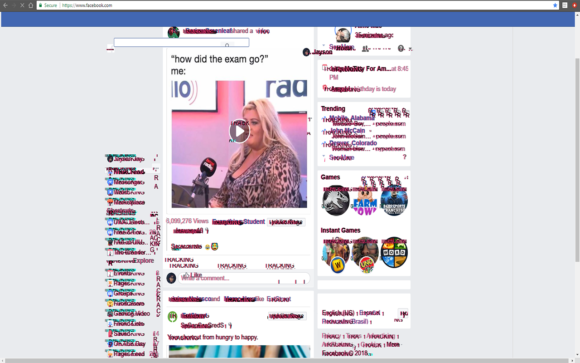
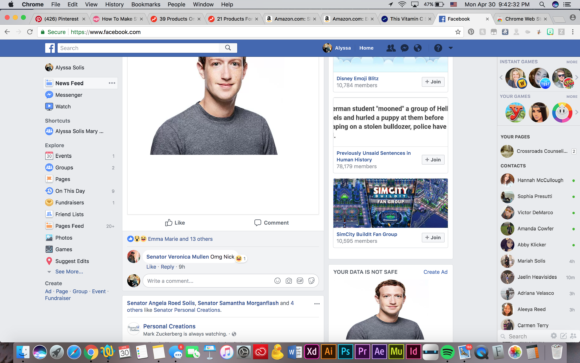
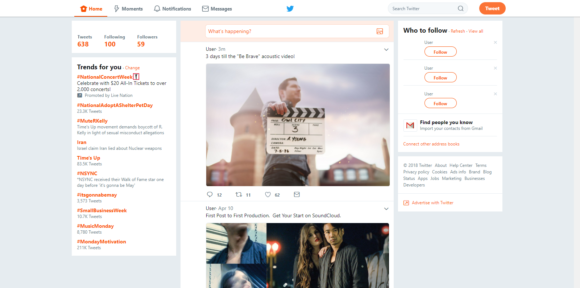


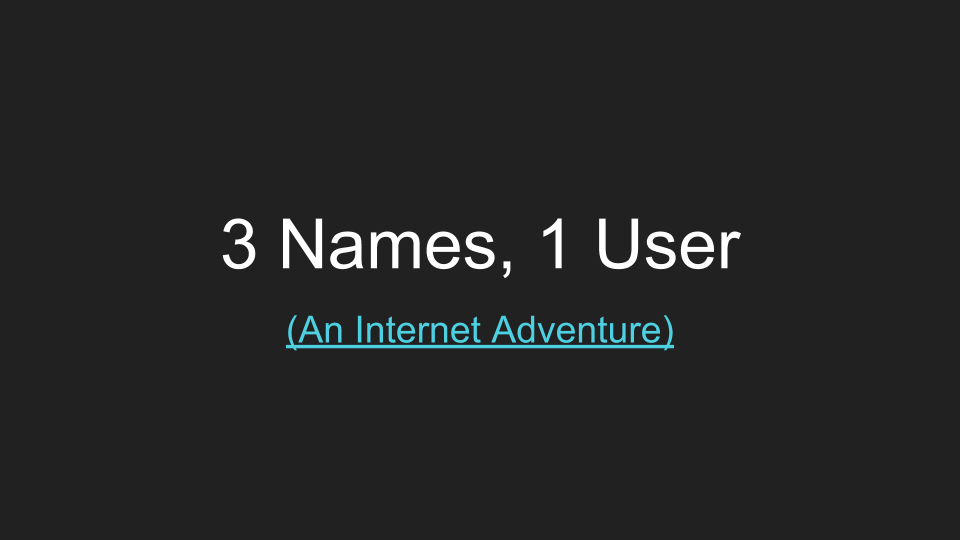 Video:
Video: