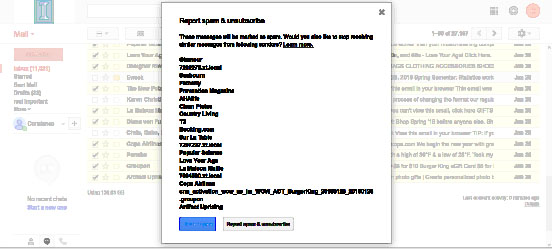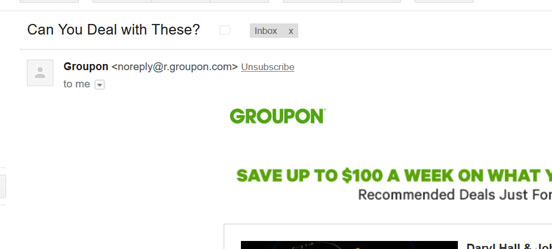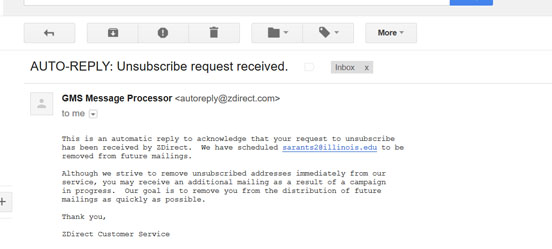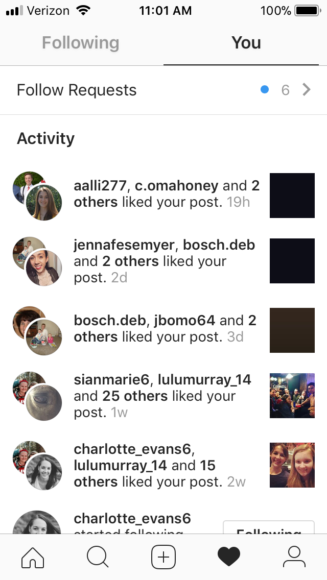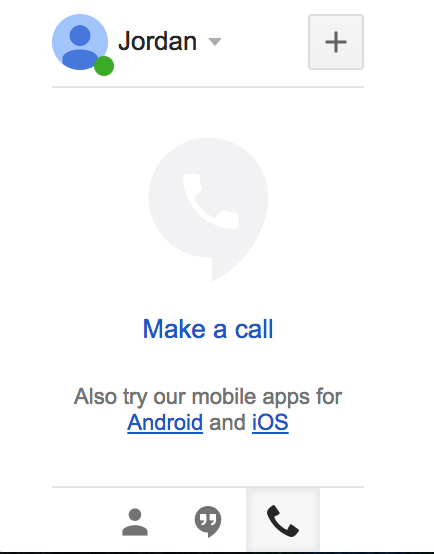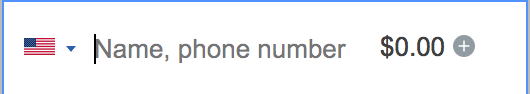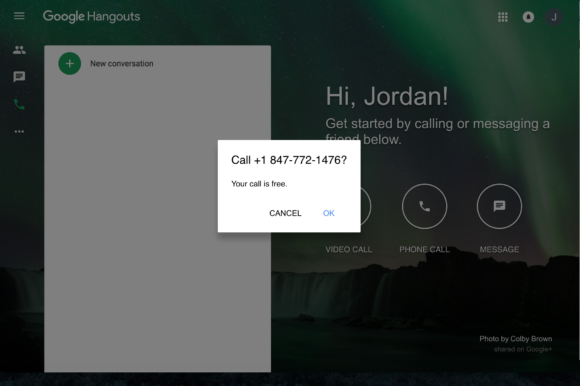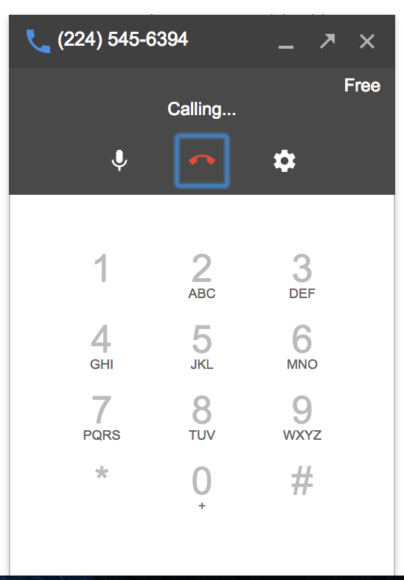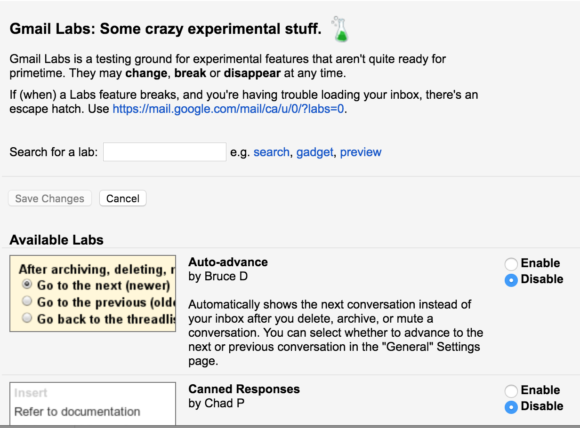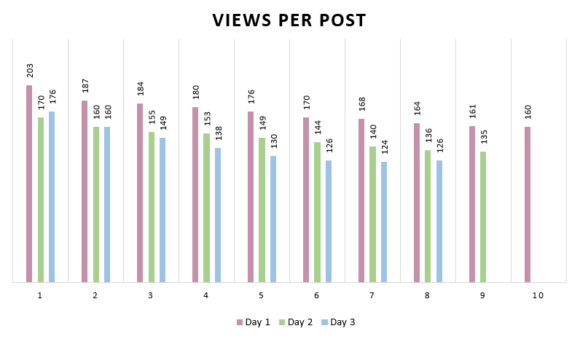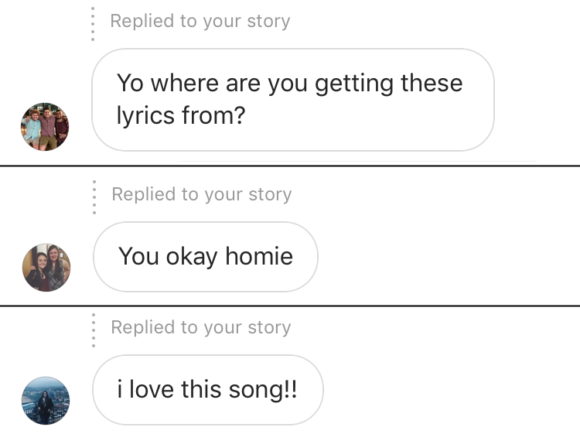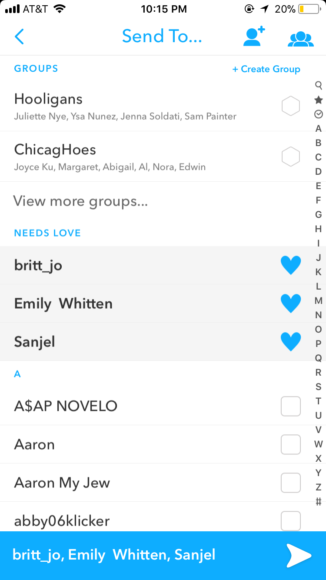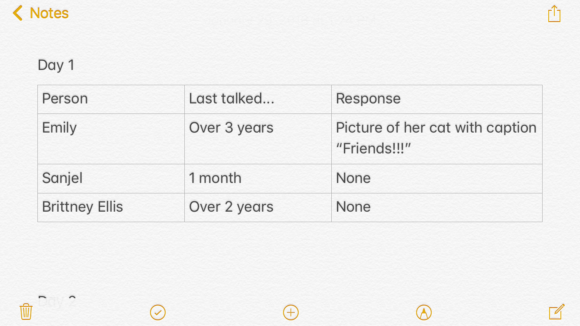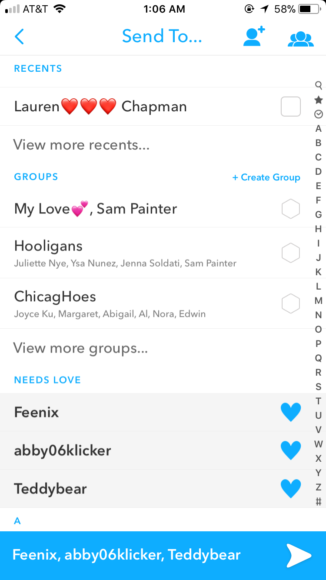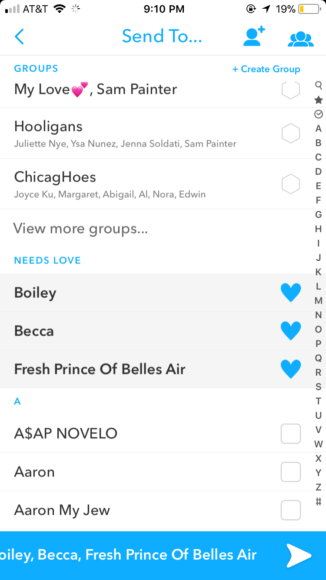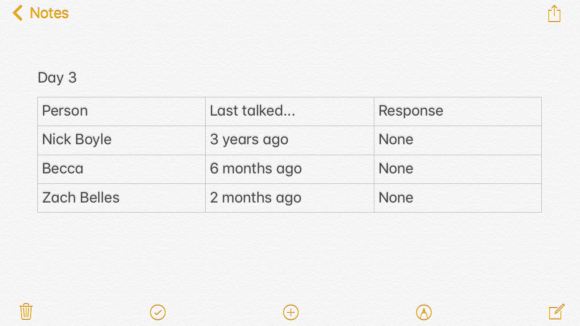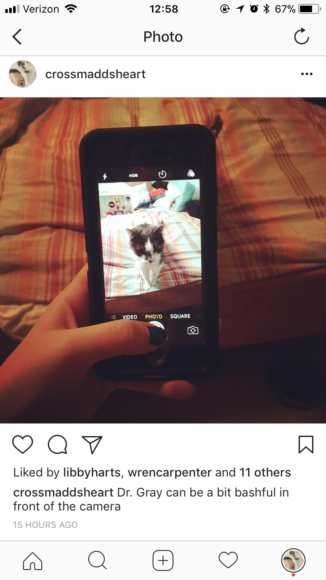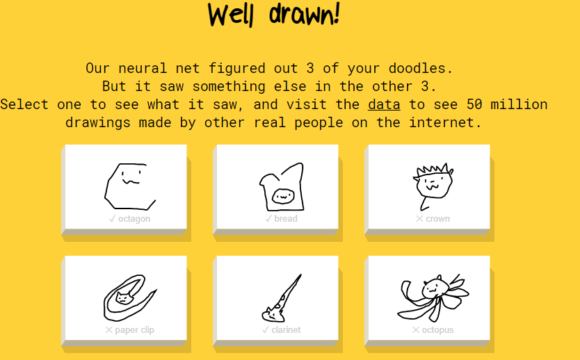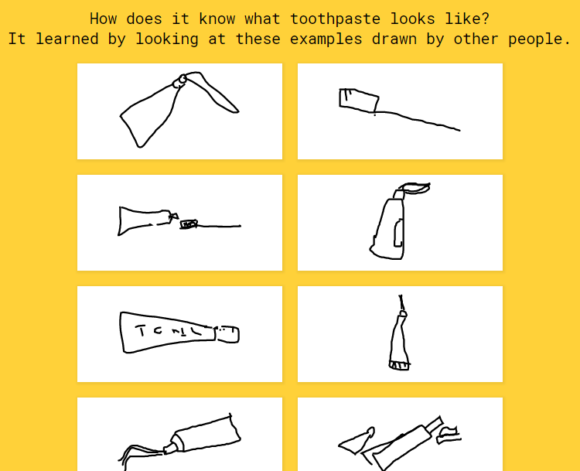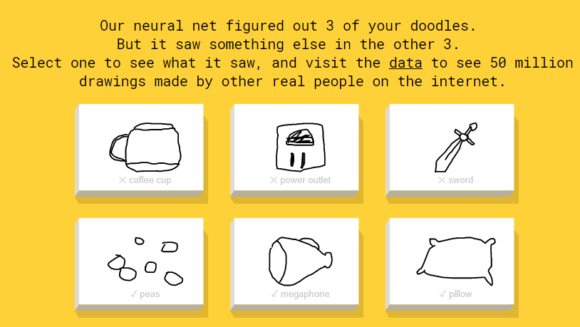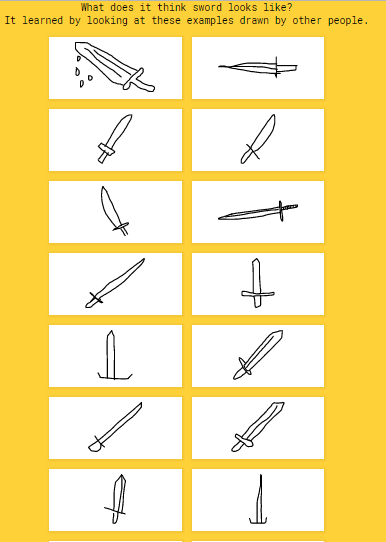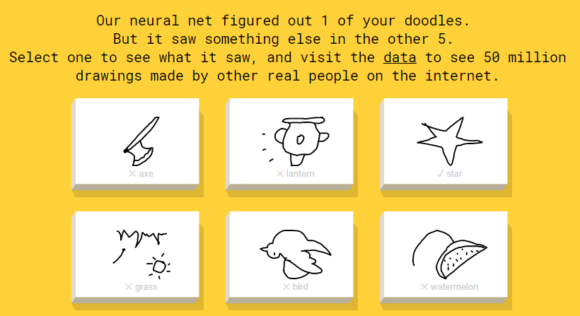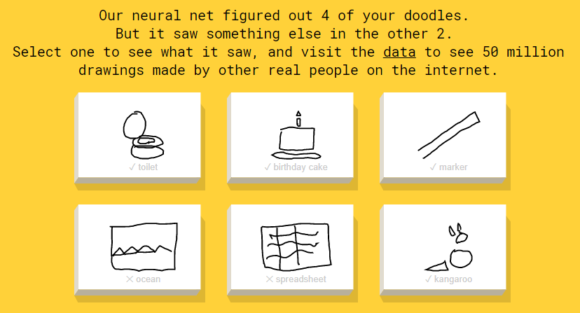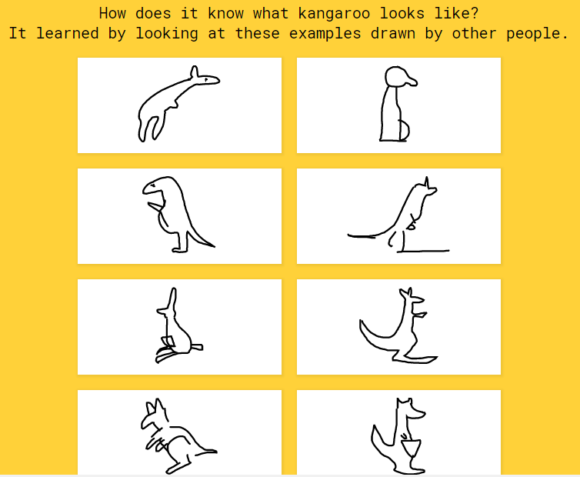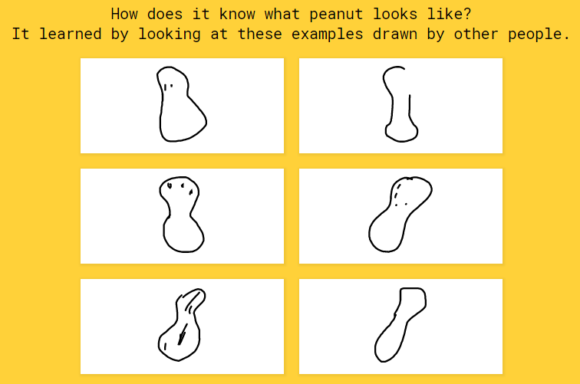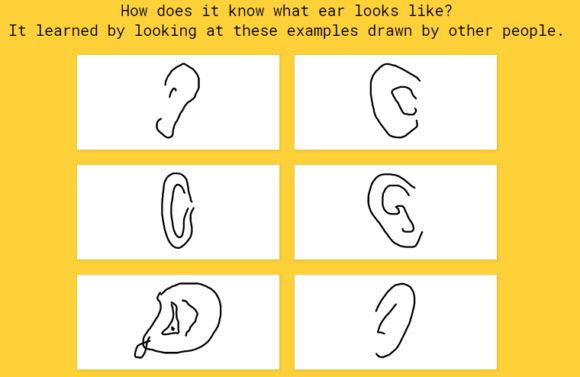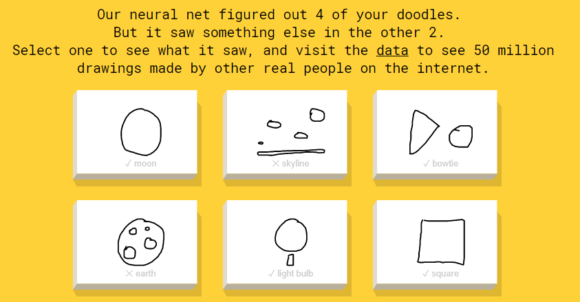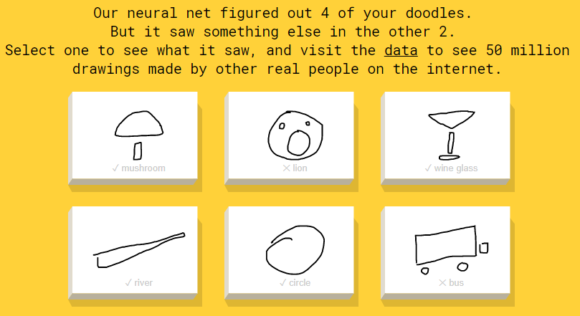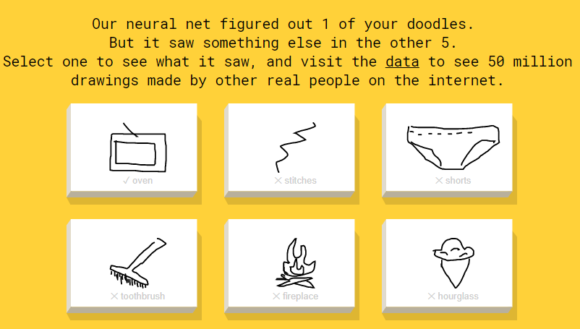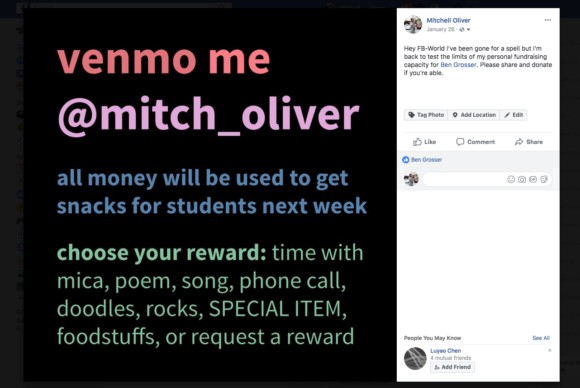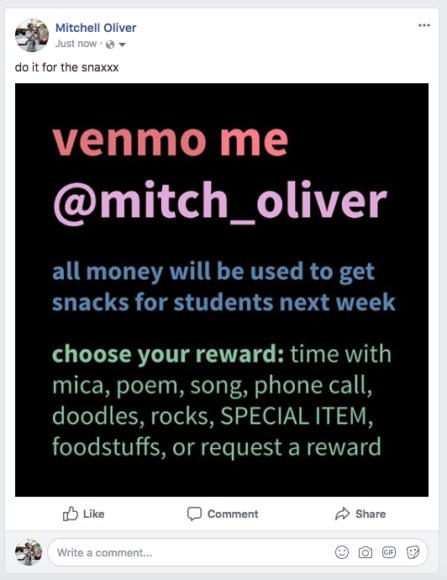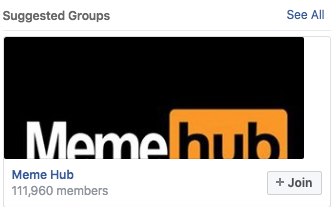For project 1, I decided to analyze what type of information social media applications ask you when you first sign up for an account; I wanted to see how little information I could give them, how much incorrect information I could get away with giving them, and what steps the applications took to try to get me to give them more information that desired. Each day I analyzed a different application’s sign up process, and discovered that while some of the applications have age requirements, others do not, but they ask for more access to functions on your phone instead. To begin this process, on the first day I logged out and had all the applications “forget” my accounts, and then I deleted the application off of my phone. I only re-downloaded them when it was the individual applications turn to be analyzed.
Day 1: Facebook
For the first day, I analyzed facebook, so I didn’t go any time without having access to the application like I did for the other two applications. To sign up, it asked me for my mobile phone or email address, and I opted to use my email because it is less personal. When entering my name, I tried to only put a first name, but it required me to have one, so I made Smith my last name. It then asked for my gender, and because I couldn’t get around it, I complied and gave them the information, although there was only a male and female option, which in this point in time in history I feel is a bit unfair. When it asked for my birthday, I tried to see if there was an age limit to sign up, and you the earliest birthday I could put was February 6th, 2013. Once I clicked continue, Facebook told me they were “unable to process my request at this time”; I think it was because i gave them false information, which I find very interesting because I don’t know how it would know the information was fake.

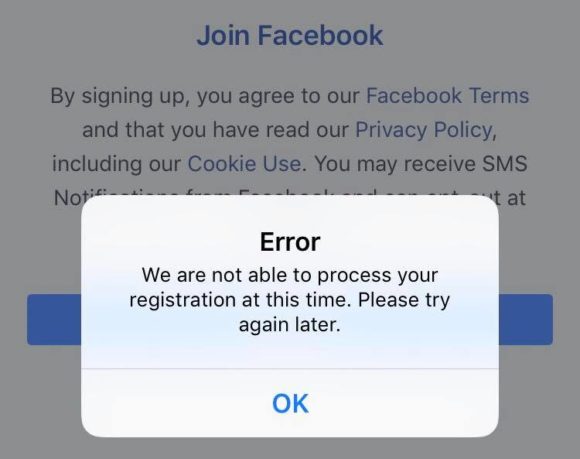
Day 2: Instagram
For the second day, I re-downloaded instagram and analyzed the application and the information required to create an account. I found that after hardly 24 hours of not interacting on Instagram, I felt a bit withdrawn and out of touch. I think that not only speaks to my social media habits and constant need for entertainment, but also to my desire to see what other people are doing.
It asked for most of the same information as Facebook: phone number or email, full name and password. When it asked for me to pick a username, I chose one that reflected nothing of my name or personality – user1234567891. What I found most interesting in my analysis of Instagram was that while it didn’t ask for too much personal information, it asked me multiple times during account creation to connect to my Facebook account and to sync my phone contacts with the application to “find friends”. It also asked me twice if I wanted to save my login info for quicker login in the future – I said no, both times. This speaks to Instagram’s attempt to not only have consistent users, but to gain more information on their consumers by offering to connect all social media accounts together for an easier user experience when sharing posts. It also pushes users to engage with others and “find friends”, as if they were implying that most of your friends already have Instagram. One aspect of Instagram that I found very irritating is that there is no easy way to delete your account if you want to; it’s not in the account settings, and frankly, after looking for a good 15 minutes, I don’t know if there’s a way you can delete it.

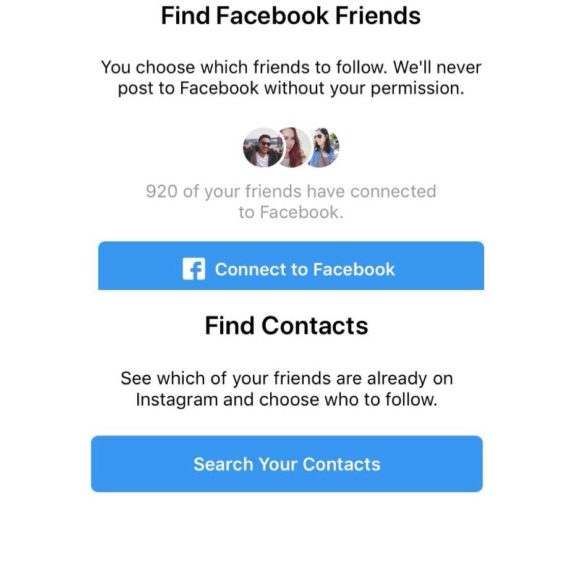
Day 3: Snapchat
Not having snapchat for almost three days was strange at first, but actually made me feel better in the end. After I got over the initial feeling of missing out, it was actually relieving not to have a way to constantly check people’s snapchat stories, which are probably most active during the weekend. After going through the same routine that I did with Facebook and Instagram (phone number/email, name, gender, and birthday), I found that I was able to sign up with no last name, and with a birthday in the year 2016. What I found interesting about snapchat is that after entering my information, they had me do one of those picture tests to prove I wasn’t a robot; I wonder why snapchat of all applications asked for this, while Facebook and Instagram did not. Similarly to Instagram, Snapchat also asked me to have access to my camera roll; however, when I tried to say not, an “Oops!” message popped up, as if I had accidentally clicked no instead of yes. The message said “Snapchat is a camera app! To continue, you’ll need to allow camera access in settings”. Not only did they encourage me to turn on access for my camera roll, but they did it for the microphone as well. I found that almost all social media applications, including the three that I analyzed, require some form of access to a function on your phone in order for it to be used properly.

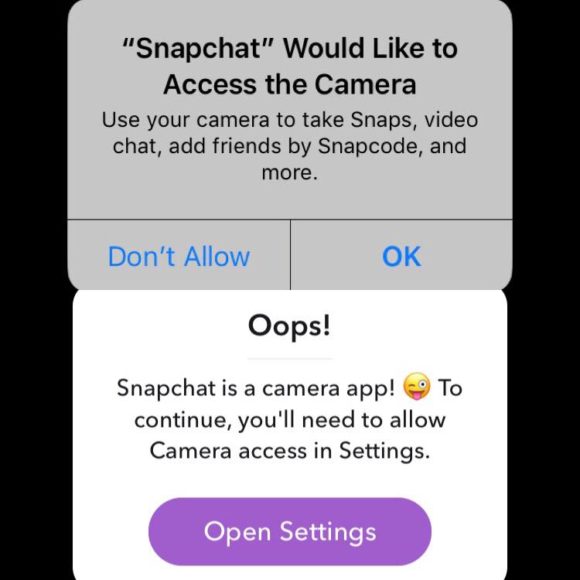


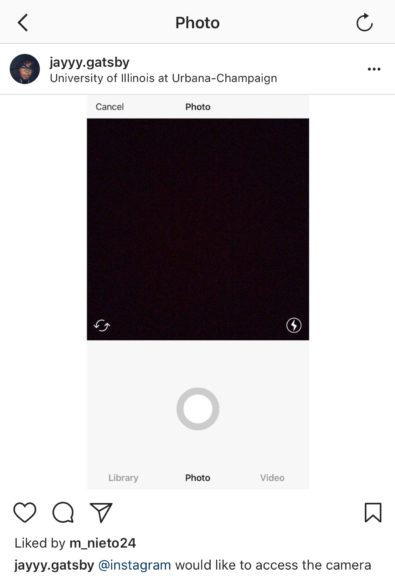






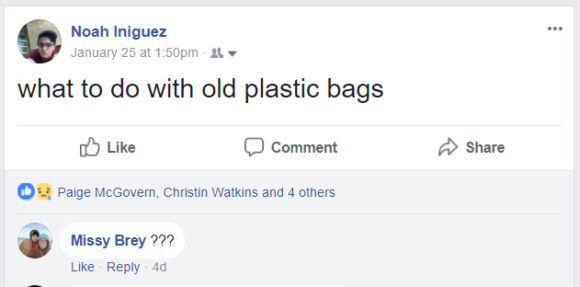

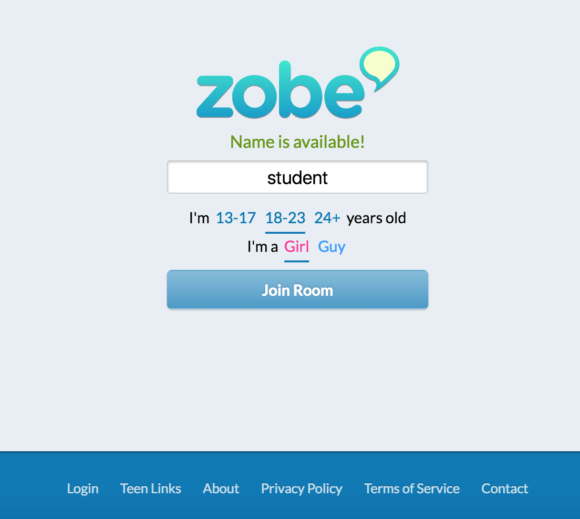
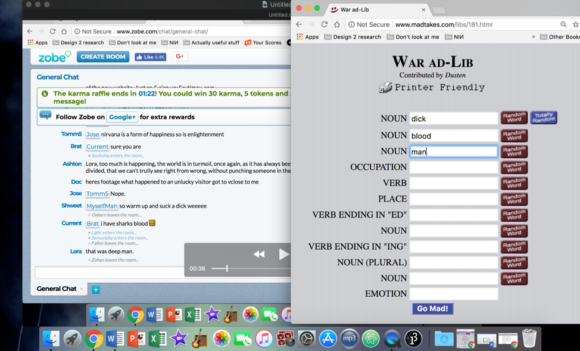
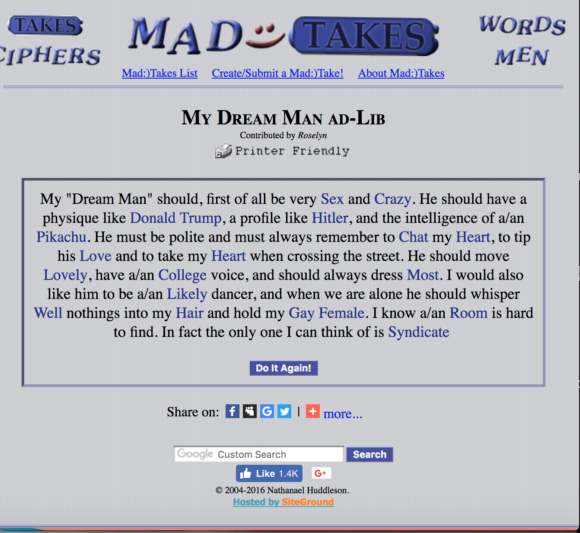
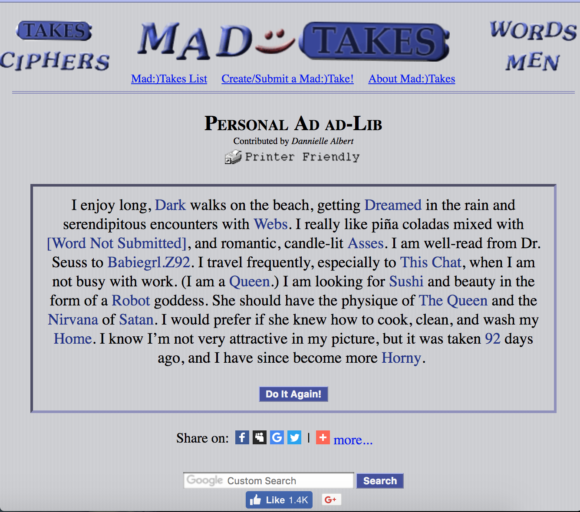
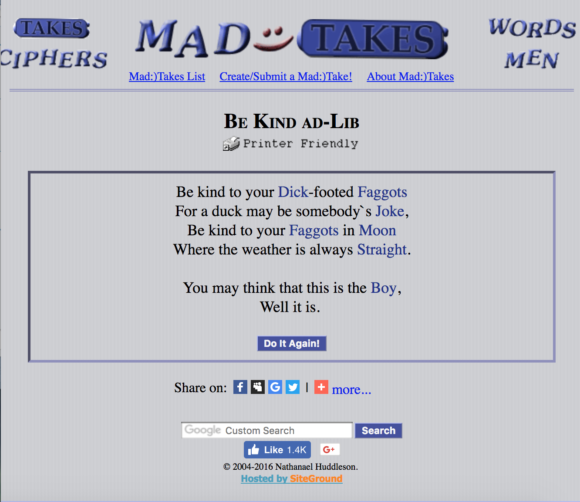 The results were, admittedly, hit-and-miss. In general, it’s safe to say that online chat rooms (or at least the ones I was in) are not exactly a font of open-mindedness and wit. One user, out of the blue, declared that
The results were, admittedly, hit-and-miss. In general, it’s safe to say that online chat rooms (or at least the ones I was in) are not exactly a font of open-mindedness and wit. One user, out of the blue, declared that I decided to take a 3 day input of my emails. So in three days I had received 279 emails. 22 of those I had read while the rest I either wanted to unsubscribe from the newsletter or wasn’t interested in the article sent to me. So, I clicked the spam and unsubscribe bubble on google for 207 emails. My project thus was to determine how many of these e-mails would actually get unsubscribed and which one’s would continue sending me newsletters.
I decided to take a 3 day input of my emails. So in three days I had received 279 emails. 22 of those I had read while the rest I either wanted to unsubscribe from the newsletter or wasn’t interested in the article sent to me. So, I clicked the spam and unsubscribe bubble on google for 207 emails. My project thus was to determine how many of these e-mails would actually get unsubscribed and which one’s would continue sending me newsletters.