My final project is called Thoughtful Shopping. Here is the logo I’ve created for the extension store.

This is the extension .
This is the video.
The code is on my previous post
My final project is called Thoughtful Shopping. Here is the logo I’ve created for the extension store.

This is the extension .
This is the video.
The code is on my previous post
<%%KEEPWHITESPACE%%> ready('button.css-1a34p0v', function(e) {
<%%KEEPWHITESPACE%%> j(e).html("ADD TO BASKET<br/>do you need really need this item?");
<%%KEEPWHITESPACE%%> });
<%%KEEPWHITESPACE%%> ready('button.css-18f6p7u', function(e) {
<%%KEEPWHITESPACE%%> j(e).html("CHECKOUT <br/> should you be spending money on this?");
<%%KEEPWHITESPACE%%> });
<%%KEEPWHITESPACE%%> ready('button.css-xtpcv7', function(e) {
<%%KEEPWHITESPACE%%> j(e).html("CHECKOUT <br/> should you be spending money on this?");
<%%KEEPWHITESPACE%%> });
Here is the link to my extension for project 5:
https://chrome.google.com/webstore/detail/give-credit/fnnaepalcfmioghkleaanjmmcogmjmdm/related

I plan to further develop a past project for project 8.
I think I will probably continue looking further into project 5, where I swapped the position of the authors name and article title on the NYTimes. This was a great concept and I think if I spent more time I could create something neat.
My other option would be to continue with my food instagram account and then create a website of my findings, but Im not sure this would apply well to what I need to accomplish in project 8. OR I could do something more with my project where I deleted prices, because that was a interesting concept as well.
Youtube Multiplier Mashups:
HTML mashups:
3. https://codepen.io/jessglasson/pen/NYoqPJ (“A Dads Dream” webpages of stock market, NYTimes, sports, and weather all next to each other as my mashup)
4. https://codepen.io/jessglasson/pen/oqmXjG (“Bookworm”: a dictionary and thesaurus webpage next to each other, perfect tool for writing papers)
I was looking for graduation dresses on a website called LuLu’s, and after looking at 1 dress, a bunch of suggested dresses popped up at the bottom of my screen.
Personally, I didn’t like any of the suggested dresses but I think its funny to see how LuLus algorithm immediately starts to target it’s users. In some cases,I think this asset is convenient because if you see a suggested dress that you like it saves you time from scrolling through all the options. But I also feel annoyed with this algorithm because I didn’t like any of the suggested dresses so it makes me feel like I have bad taste! 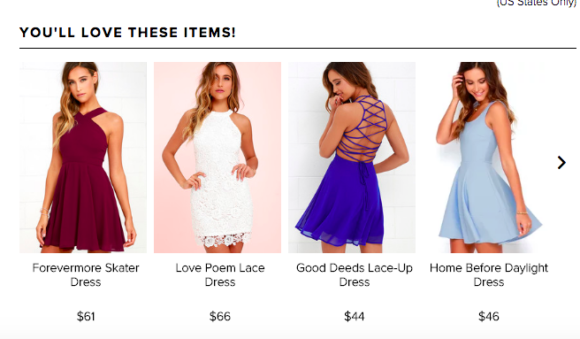
For my observe this week, I wanted to show how theSkimm draws the readers attention through an email news website. They usually make the Topic of the message short and catchy and do the same with the layout of subject material in the email. They use informal language to draw readers in and only talk about the bare minimum while still providing the necesary details. For someone like me, I think this is great because it saves me time from going to a formal news website such as FOX, CNN, of NYTimes and covers just enough so I can get the gist of whats going on. They also provide hyperlinks so you can refer to a subject of interest more in depth. I think theSkimm is a great way for a busy college student to make time for news.
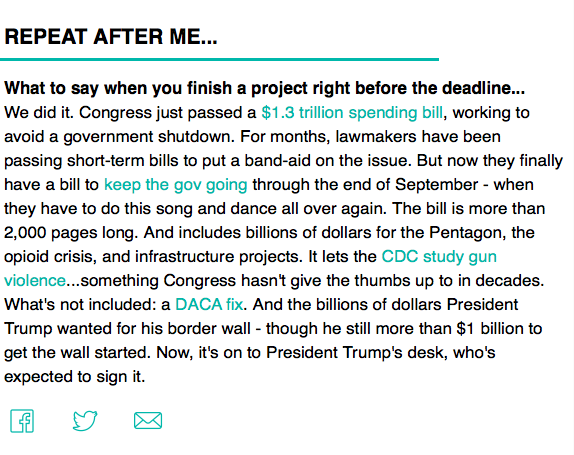
For my project, I decided to swap the Titles of articles with the Authors name. So the title would be small and underneath the Authors name instead of the other way around. I thought this concept was interesting for several reasons, first I think this is a good way of drawing the readers attention to the authors name because most often people don’t even look at the author. Also, if the title isn’t easily visible then maybe people will read the article based on the author or just randomly pick an article to read without knowing the main premise.
I named the project “Give Credit” but couldn’t get the logo to load or download to the link to the extension. I did take screenshots which are attached below. 
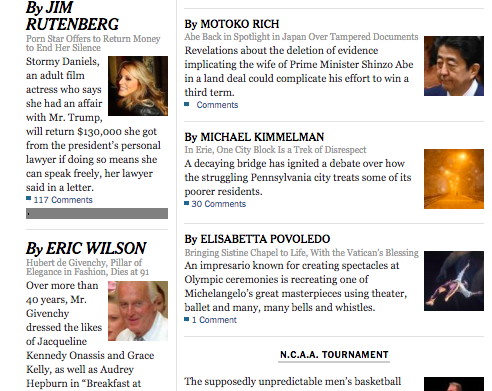
For my observe this week, I decided to comment on how SEO and PPC ads show up on my google browser. I typed swimsuit into the search engine and on my SERP there were immediately 4 paid advertisements as well as the shopping feature on the right hand side. The organic search options were obviously below the paid ads but in response to this SERP set up, I watched how I reacted. I actually realize that I generally don’t click on the paid ads because for some reason I feel like if a company is paying for their ads to be at the top of the page then maybe they aren’t as popular or even as reliable as the company’s who have effective SEO techniques (which are often free). Although I’m an advertising major, for some reason the idea of giving into ads irk me.
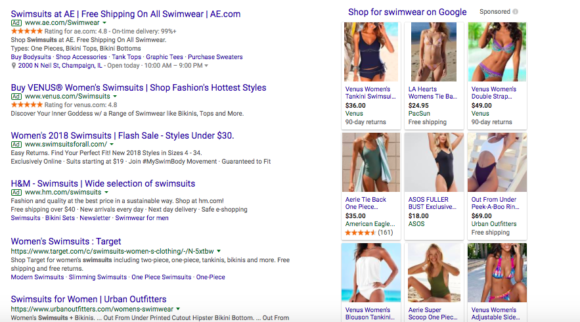
For my observe this week, I chose to use my Netflix account as an example for how media influences your decisions. Netflix has an algorithm that takes what you’ve watched in the past and uses it to make a “Top Picks” for the user. Also, they make categories based on a specific show that you’ve watched and recommend related genres, in my example I used Gilmore Girls and Netflix put shows that are similar to the title and Genre in that category option. I think this was a smart implementation on Netflix’s part because it saves you time when looking for a show to watch next, because in my experience, the shows they put under top picks are actually movies/shows that I would be interested in watching.
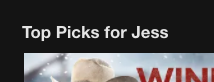

I decided to do my ERASE project on a shopping platform, because when it comes to online shopping I have a problem. It’s so easy to scroll through a website and just click “add to cart” when you see an item, discount, or reasonable price. With that being said, I created The Anti-Shopper user script in order to hide the most important components needed to online shop. I thought it was appropriate to use an example from the Illini apparel website, and I made the “add to cart” button, price, details, and description disappear. How can you online shop when you don’t know anything about what you’re trying to buy!
// ==UserScript==
// @name The Anti-Shopper
// @namespace http://tampermonkey.net/
// @version 1.0
// @description Removing the price, the add to cart button, description, and details
// @require http://arts445.courses.bengrosser.com/files/ready-vanilla.js
// @require http://code.jquery.com/jquery-3.3.1.min.js
// @run-at document-start
// @author Jessica Glasson
// @match http://store.fightingillini.com/Illinois_Fighting_Illini_Ladies/Womens_Fanatics_Branded_Navy_Illinois_Fighting_Illini_Primary_Distressed_Arch_Over_Logo_Long_Sleeve_Hit_T-Shirt*
// @grant none
// @run-at document-start
// ==/UserScript==
(function() {
var j;
function main() {
j = jQuery.noConflict();
j('#addToCart').each(function() { hideElement(this); });
j('.price-value').each(function() { hideElement(this); });
j('#product-details-disclosable').each(function() { hideElement(this); });
j('#product-description-disclosable').each(function() { hideElement(this); });
ready('#addToCart', function(e) { hideElement(e); });
ready('.price-value', function(e) { hideElement(e); });
ready('#product-details-disclosable', function(e) { hideElement(e); });
ready('#product-description-disclosable', function(e) { hideElement(e); });
function hideElement(e) { j(e).hide(); }
}
main();
String.prototype.contains = function(it) { return this.indexOf(it) != -1; };
})();
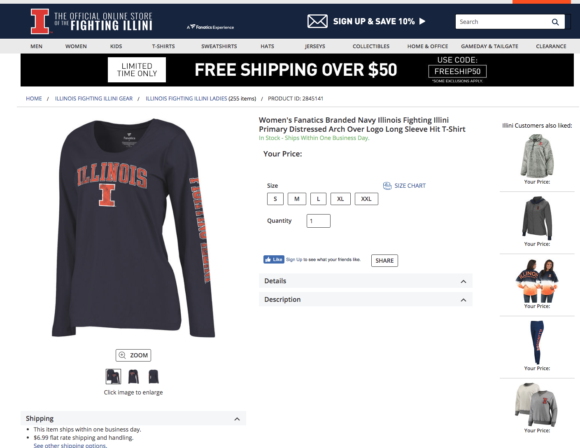
For my observe this week, I decided to pick option 1 because facial recognition popped up on my Facebook page. I think someone may have done this already but it caught me off guard so I wanted to use it for an observe. I thought this message this was a strange way for Facebook to bring up an “important” topic because I was aimlessly scrolling through my Facebook page hoping to see videos or posts with not that much text (because that’s what I’m most interested in on FB), and I was surprised to see a whole paragraph of text in a random message from FB. Normally, if I see huge paragraphs of text on my home page feed I will not even acknowledge them, because I’m one of those people who uses Facebook for pictures and videos, but because it was from FB I was intrigued. I feel like Facebook made this post in such a subtle way that it was almost meant to be over-looked, because they could have easily sent this message out to users through an inbox or notification system so users would be forced to read a notification, but instead, it was slyly inserted in my home feed which I thought was interesting. 
I pulled up Google and I’m not sure why I JUST noticed this: maybe its new? maybe I’ve just been oblivious to it? But there were 4 moving balls just to the top left-hand corner of “Google” that I’ve never seen before.
They were moving in this swirly motion and I starred at it for like 2 minutes straight. Not sure what Google achieves by doing this..but it made me forget what I was going to type into the search engine!

Things I could erase from a website
(function() {
'use strict';
var j = jQuery.noConflict();
j('a').text("LOVE ONLY: It's VDAY!");
j('div:contains("taxpayers")').css('border','1px solid pink');
j('div.powa-shot-image.powa-shot-click.powa-shot-click-play').fadeOut(5000);
})();
(function() {
'use strict';
var j = jQuery.noConflict();
j('h1').fadeOut(5000,fadeBackIn);
function fadeBackIn(){
j('h1').fadeIn(5000);
}
j('p').css('border','1px solid blue');
j('h2:contains("Child Abuse")').text("Wishes He was the SuperBowl Selfie Kid");
j('input').hide();
Website 1: The NY Times
j('a').prepend('Dilly,');
j('a').append('Dilly!');

Website 2: Wikipedia
j('strong').css('border','1px solid red');

Website 3: theSkimm
j('a').prepend('totes read ');
j('p').css('font-family', 'Courier New');
j('a').css('font-family','Comic Sans MS');
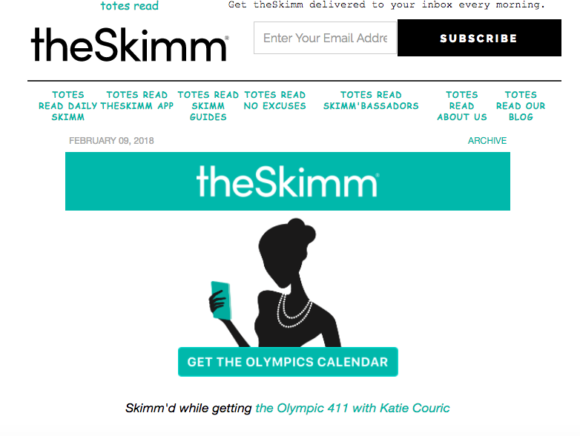
Website 4: Fox News
j('a').css('backgroundColor','yellow');
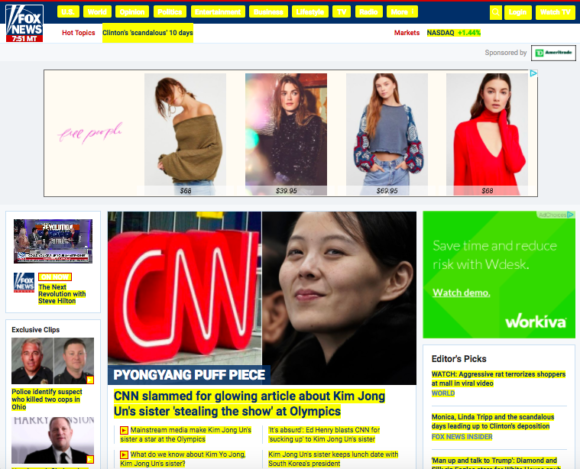
I was visiting a news source website called theSkimm and once I clicked on ‘Daily News’ a subscription ad popped up. I guess this didn’t really surprise me because I feel that no matter what website you visit these days, they almost always ask for your email. I wanted to post this for my observe project because I’ve yet to make a blog post about getting asked for my email, which happens almost every time I visit a new site. 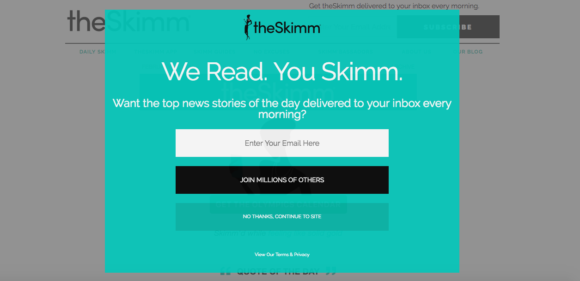
j('h3.menu-heading:contains("Arts")').css('background-color','lightblue');
j('.mw-headline, a:contains("edit")').css('border','1px solid green');
j('.a-text-bold p').css('border','1px solid red');