
Media Obsession
Jamie Hahn whahn2

First Post: Instagram
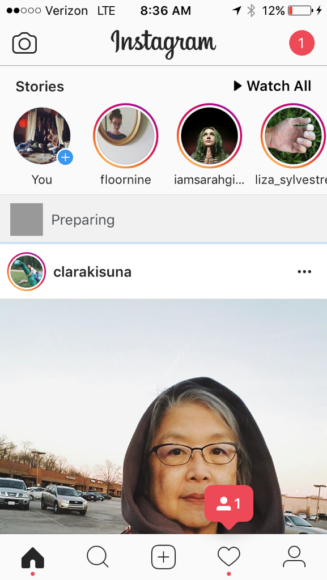
The Instagram App is structured for the consumption and construction of quick visual content.
Stories are located at the top of the home page with an icon of your own profile and a blue plus button next to it. The blue plus sign never disappears and is displayed in a way that signals action required. The stories have hidden advertisements that will pop up as stories play. The homepage encourages reflex response liking that can result in liking sponsored content.
obsessed media

JQuery Exercise 2
j('.mw-headline').css('border', '1px solid green')
j(' h2 a').css('border', '1px solid green')

Youtube – Favorite Media
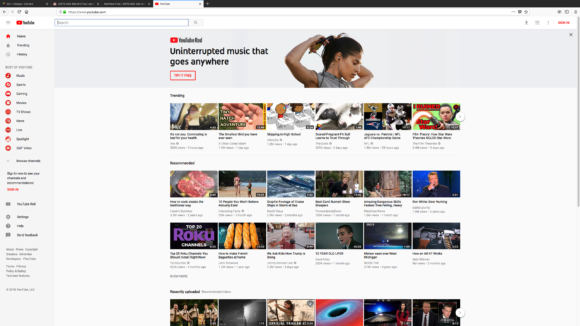
Obsessed Media: Vine
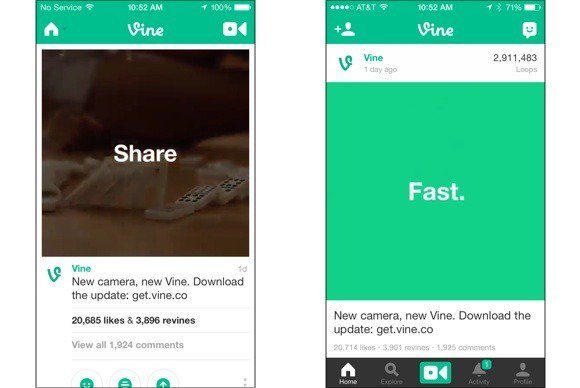
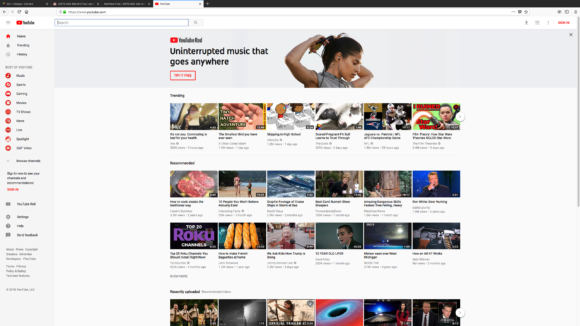
Media I’m most obsessed with
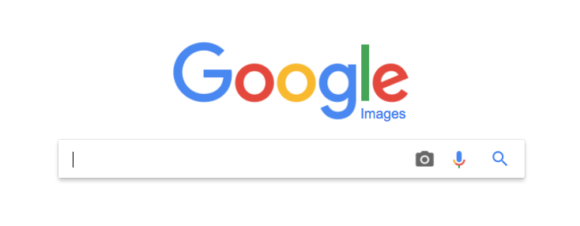
Favorite media platform

First Post
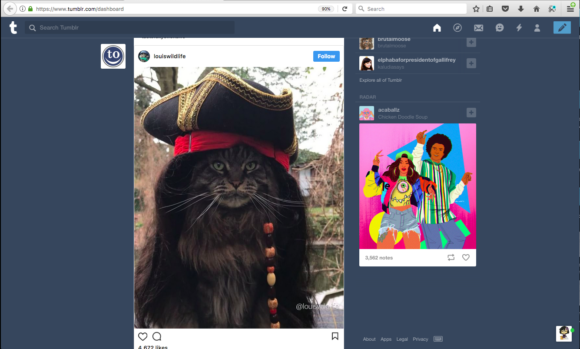
0: next, please
This screenshot comes from the collection of links at the start of this assignment. From the “duplicate status” link, I was drawn in and began clicking through the pictures. I realized that I liked looking at the next and previous arrows as they lit up when the mouse got near the arrow. The lighting up aspect gave the arrow an anthropomorphic quality, as if it were a loved one’s face lighting up as I walked in the room. Those happy feelings, even if they are subconscious, drive my obsession to click the arrow. The collection of intriguing images certainly enhances this obsession, as I’m curious about what witty or interesting thing I might see next. Even when the next image isn’t as wonderful as I had hoped, I have faith that there is a gem in there somewhere. It’s almost like a gambling addiction, but instead of cash, I’m gambling my life away in hopes of that “big win” in the funny or interesting image department.
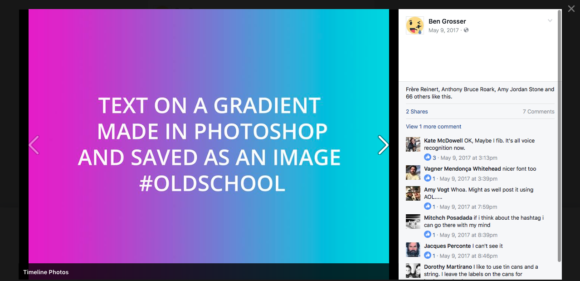
Group Exercise 1 – Snapchat – Kimmyyyy Jayyyyson
Input / Output – main screen has a bigger visible button that encourages you take a photo. It is the one input that stands out then all the others.
By taking a photo it is implied that you will send it out and receive responses. Once you take a picture, it gives you a good amount of extra features to add to your photo, making a meme. Text, drawing, stickers, links. It gives you a lot to do and allows you to be as creative as you want.
When you take a picture, the only icon that is in color is the “send” button which makes tells you to go and send that sweet ass photo to all your friends.
It changes color of icons when it wants you click on something and it brings your attention to it. Also, when adding a friend it also recommends you start talking to them by saying, “say hi *insert waving hand emoji.*”
Input Output
- Search Bar
- Input: Text, Clicking
- Output: Links
- It wants: searches related to friends or pages; it seems to presume what we’re looking for
- Newsfeed
- Input: scroll, like, comment, share, react
- It wants: to react, to see more
- Notifications
- Input: clicking
- It wants: generate more information; post more so that you get more notifications; feedback loop
- Messenger
- Input: text, plus button, images, camera, thumbs up, microphone
- It wants: communication, click the plus button
YouTube
Search Bar-
- Can’t enter without any text. Waits for input. Provides input but wants you to either click a suggestion or finish what you were typing (shown in bold). Bar changes color when clicked which shows that it is responsive. Provides videos and ads when you provide a keyword.
- Response is the results page. Gives how many results, the videos, relevance, as well as providing changes to the search like most recently uploaded instead of most relevant video. Helps narrow down search or show what you wanted to see.
Video-
- Autoplays, starts in default view rather than theater or full screen. Default gives room for ads or information. If it’s a movie sold by youtube there is a button to purchase the movie. When you resize the window, the ad or the up next and results don’t get cut off until it’s so small only the video can fit on the screen. Video being watched is most important, recommended / ads are next rather than the comment section or creator’s descriptions. Color coded to highlight different things- sign in and subscribe = red, ads = yellow, likes and autoplay = blue.
Google Chrome— Ava + Jordan
Google wants you to put in text
Wants you to revisit popular apps that you use
Google doesn’t want you to be anonymous
Seamless interface, very simple, wants to be the best search engine
Did you mean to say? —- Suggesting that what you meant to say is what other people have already searched
Click the ads first
News about google
Wants to be the monopoly of app usage, internet searching, and devices in general (pixel, chromebook, google home)
Rushkoff Quote
When human beings acquired language, we learned not just how to listen but how to speak. When we gained literacy, we learned not just how to read but how to write. And as we move into an increasingly digital reality, we must learn not just how to use programs but how to make them. In the emerging highly programmed landscape ahead, you will either create the software or you will be the software. It’s really that simple: Program, or be programmed. Choose the former, and you gain access to the control panel of civilization. Choose the latter, and it could be the last real choice you get to make.
— Douglas Rushkoff, Program or Be Programmed
How To Post Code On The Blog
To insert Javascript/jQuery code into your posts, do the following:
1. Change to the Text input mode (and stay there!)
2. Paste your code
3. Wrap your code in these tags: [code lang="javascript"] and [/code]
Example:
var j = jQuery.noConflict();
j('a').css('border','1px solid red');
Examples of Net Art
We’ll look at a number of examples of net art throughout the semester, but here’s a selection of works and artists we’ll look at on the first day. (in no particular order)
JODI – example, blurb by mark tribe
Matthew Fuller & I/O/D – The Web Stalker (and here)
Hasan Elahi – Tracking Transience
Heath Bunting/Kaylee Brandon – BorderXing Guide
Eva and Franco Mattes – Life Sharing
Guido Segni – The Artist is Typing
F.A.T. Lab – CTRL+F’D
Faith Holland – Porn Interventions
Mark Napier – Shredder
Joana Moll – CO2GLE
Jaromil – Forkbomb
Rafaël Rozendaal – Text-Free Browsing, Abstract Browsing
Keith Obadike – Blackness
Julian Oliver – Harvest, Newstweek
Steve Lambert – Add Art
Daniel Howe and Helen Nissenbaum – TrackMeNot, AdNauseam
Lauren McCarthy – Social Turkers, Get Lauren, Friend Crawl
Yes Men – gatt.org, Iraq War Ends
César Escudero Andaluz – Bittercoin
Danielle Sucher – Jailbreak the Patriarchy
Ubermorgen.com / James Baumgartner – Vote-auction.com
Ben Grosser – ScareMail, Facebook Demetricator, Tracing You, Go Rando
Nicolas Maigret – Pirate Cinema, Predictive Art Bot
Kyle McDonald / Jonas Lund / Jonas Jongejan – Social Roulette
Owen Mundy – I know where your cat lives, commodify.us
Jan Robert Leegte – Table Border 2017
Ken Goldberg – Telegarden
Stephanie Rothenberg – Reversal of Fortune
Constant Dullart – The Revolving Internet, Death of the URL
Patrick Lichty – Random Internet Cats
Paolo Cirio / Alessandro Ludovico – Face to Facebook
Jonah Brucker-Cohen – Google Alert Loop
Aram Bartholl – Map
Winnie Soon – Unerasable Images
Anthony Antonellis – Facebook Bliss
Net Art Resources:
Neural
Rhizome
Rhizome Net Art Anthology
nettime mailing list
Turbulence
Furtherfield
Whitney Artport
Transfer Gallery
The Wrong
New Aesthetic Tumblr