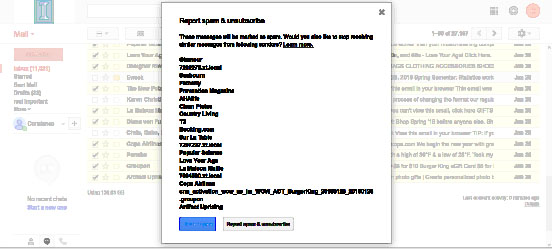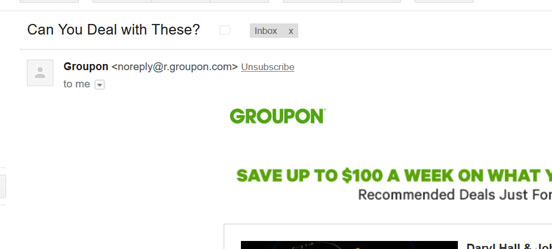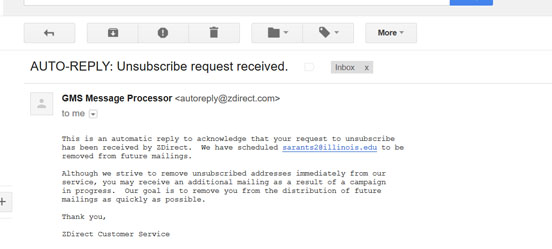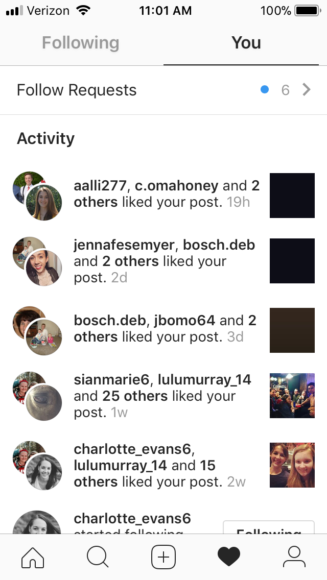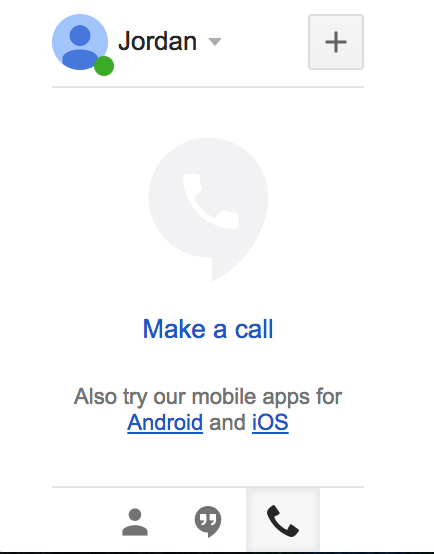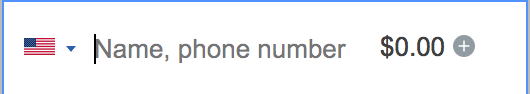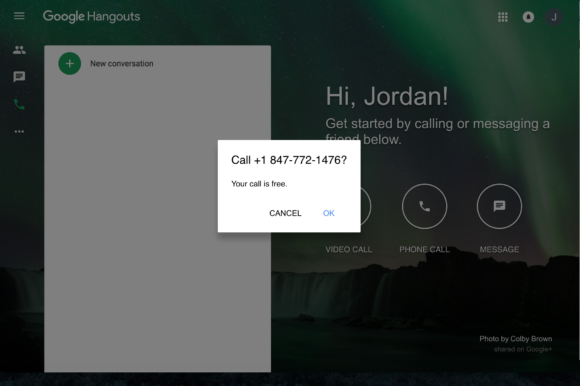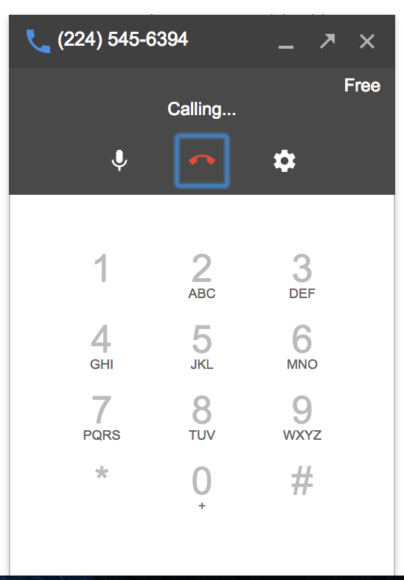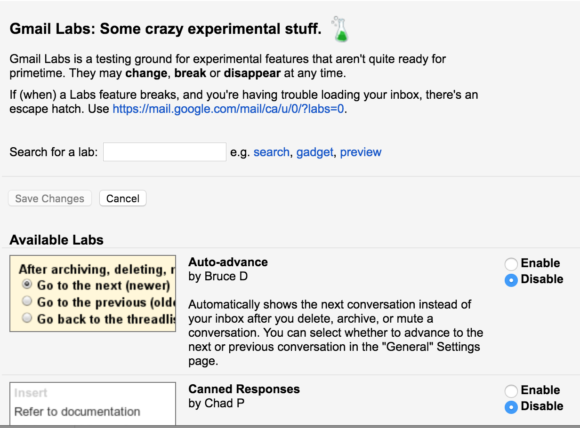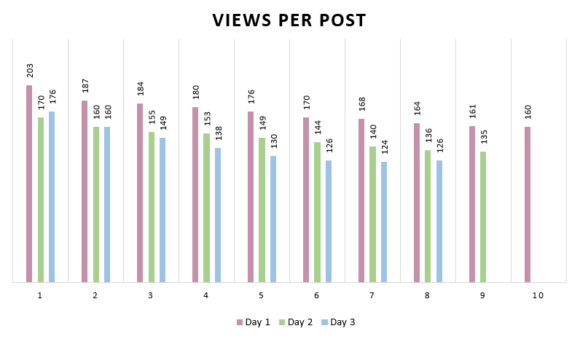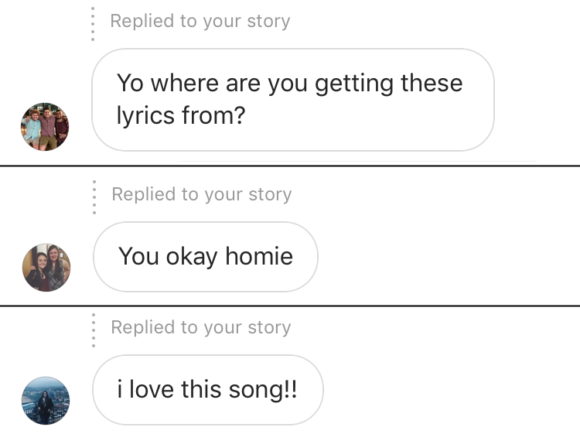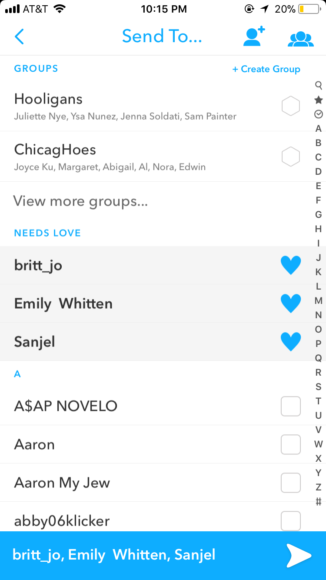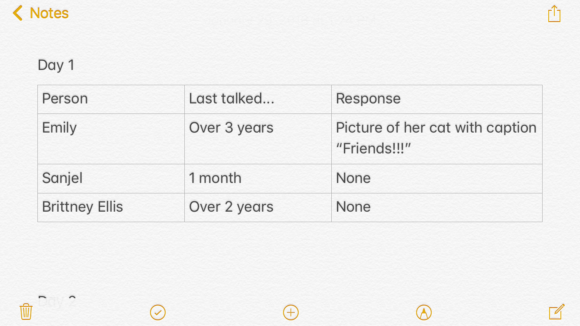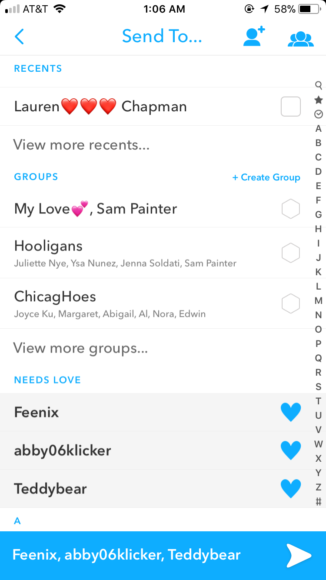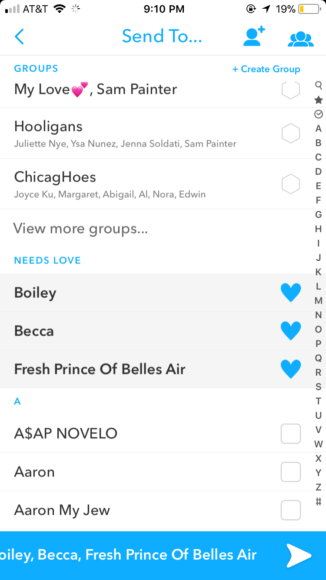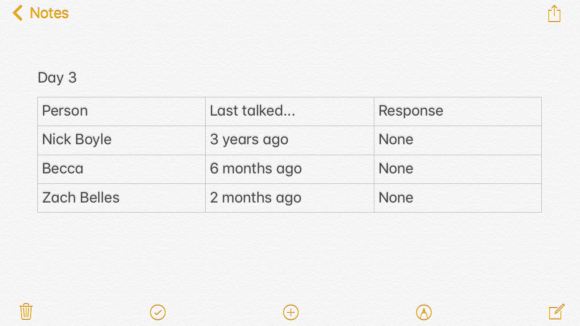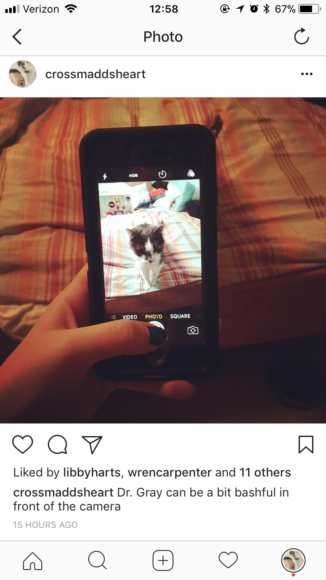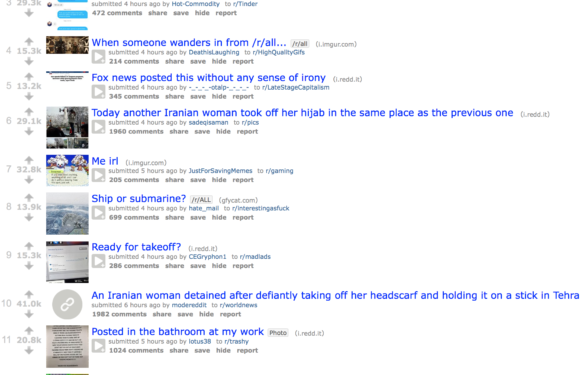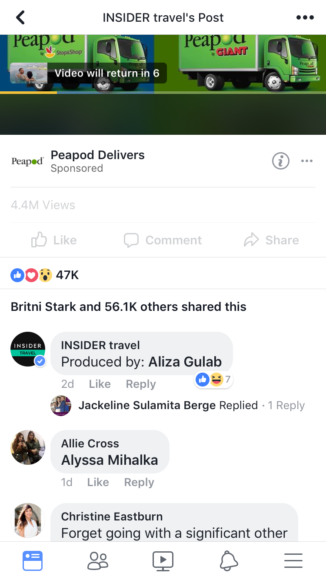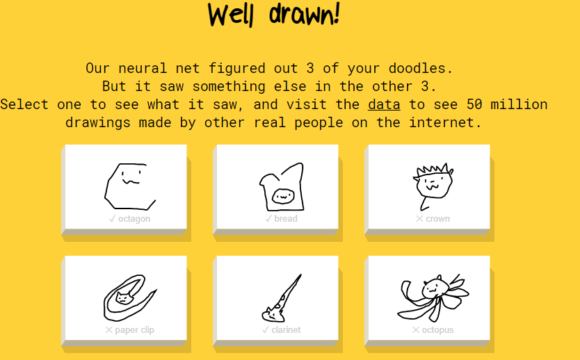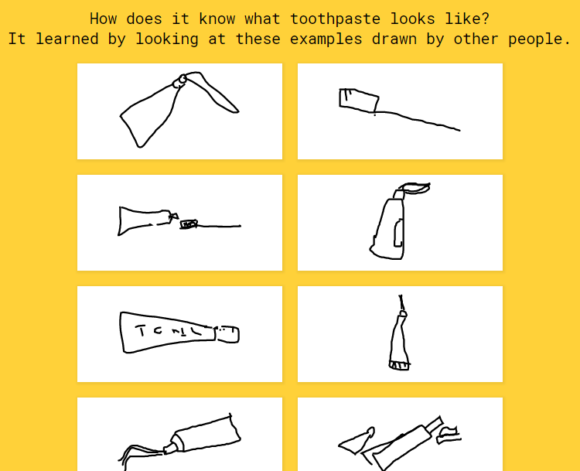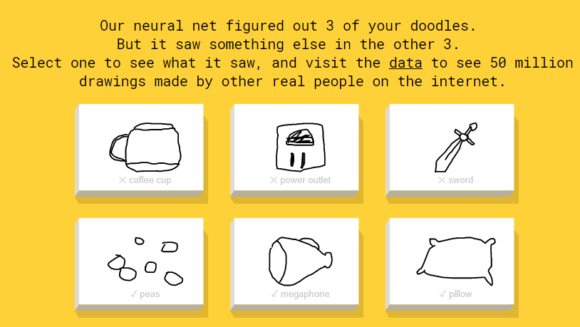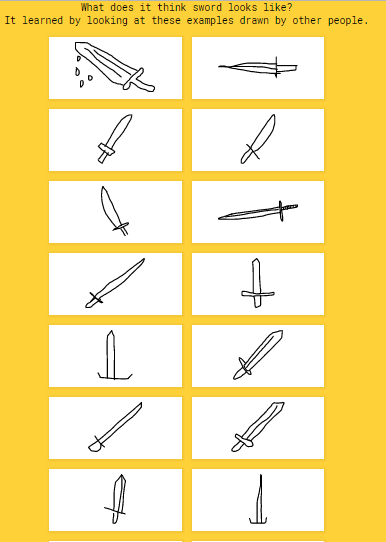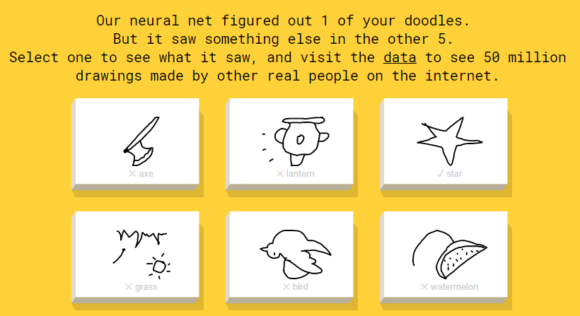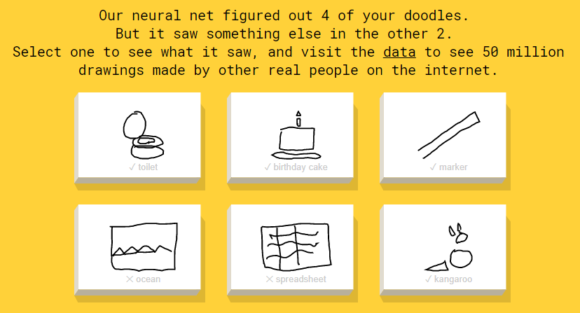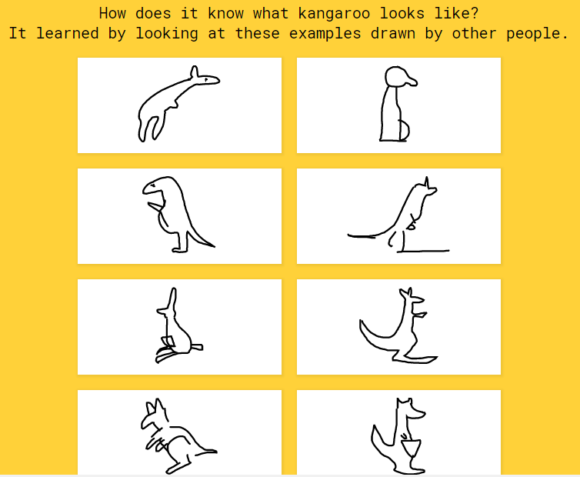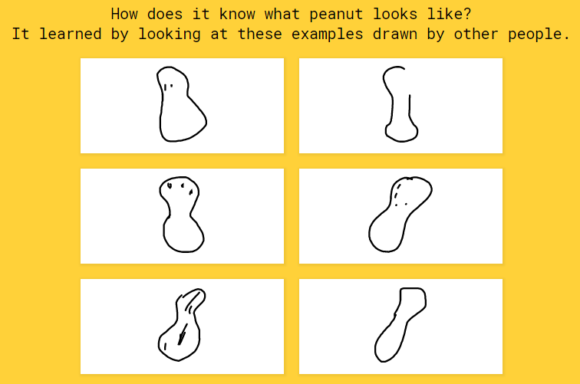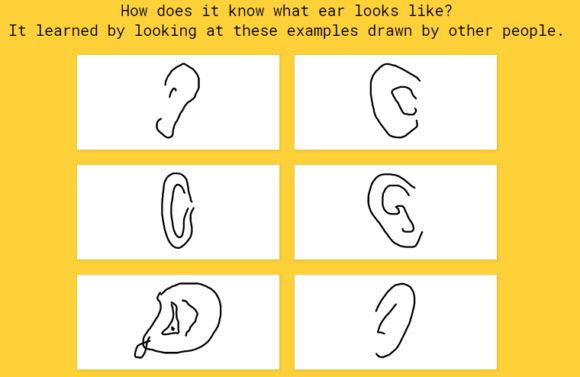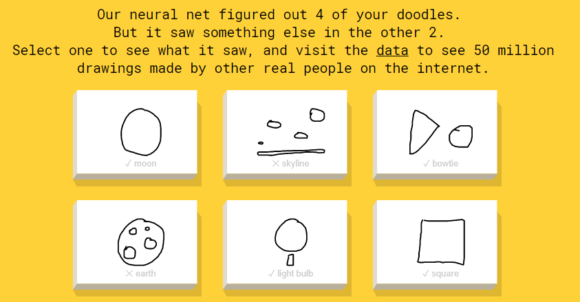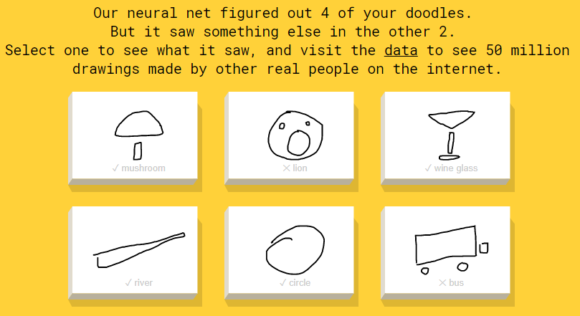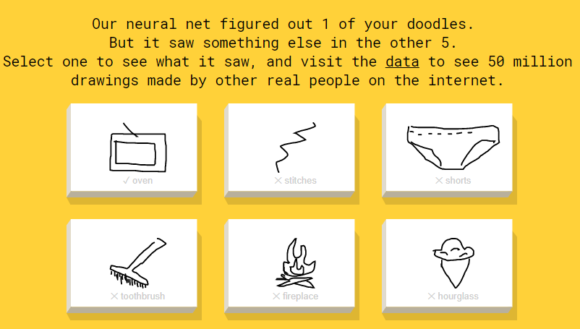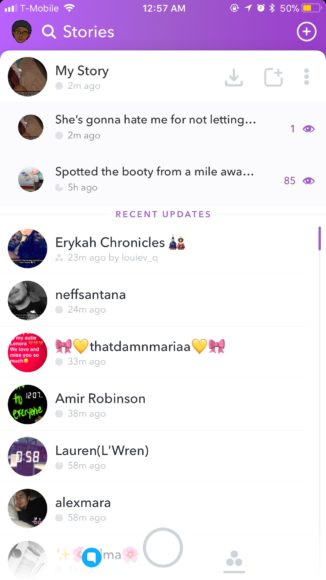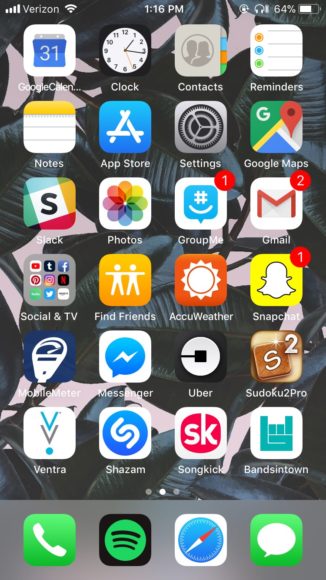The platform I used was a chatroom service called Zobe. I hadn’t heard of it before; I came across it in a google search for “safe chat room.” I was greeted with this screen:
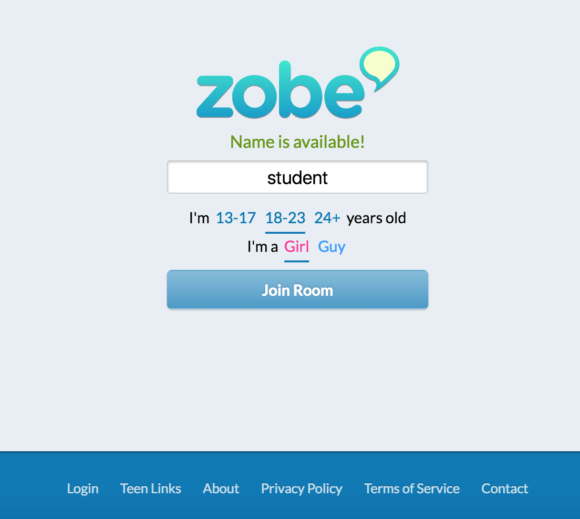
Right off the bat, you’re being forced to categorize yourself. The options from which you select your age are heavily indicative of this site’s intended user demographic. As the age ranges go up in years, they also increase in range. The 13 to 17 group covers four years, the 18 to 23 group covers five, and the last one is just anything at or above 24. If you’re 23, you’ll be put into a different category than if you were 24; if you’re 25, you could be put into the same category as an 86-year-old. This implies that the site’s intended audience is relatively young (around 24 years old at the high end).
The “girl/guy” question shows that the site anticipates its users to fit neatly into one of those two boxes. Either they don’t get many nonbinary users, or they just don’t care.
In terms of my actual performance, I initially had a few different ideas. I ended up deciding to ask some questions in a chat room, and then take snippets of other users’ responses and use the words do a Mad Lib.
Each time I entered a chat room, I recorded my screen for the duration of the session. I then rewatched the sessions with a Mad Lib pulled up next to them.
I would pick a place in the conversation to start, and from there I would fill the blanks in the Mad Lib with the first word of that kind to appear in the chat. In this example, the Mad Lib first asked for a noun, so I picked one from the chat. From then on, I filled each blank with the next compatible, nonrepeating word from the chat.
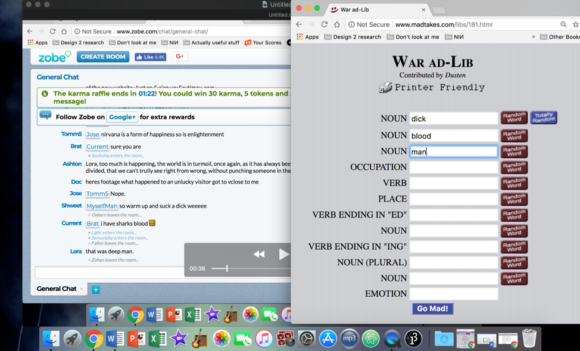
Note: I did these Mad Libs without first looking at the end result; I put in the words blind.
Since I needed my topic or question to be controversial enough to guarantee a response, I started with questions like, “What are your feelings about Donald Trump?” After plugging words from the responses to that question into an online Mad Lib generator, I was confronted with this:
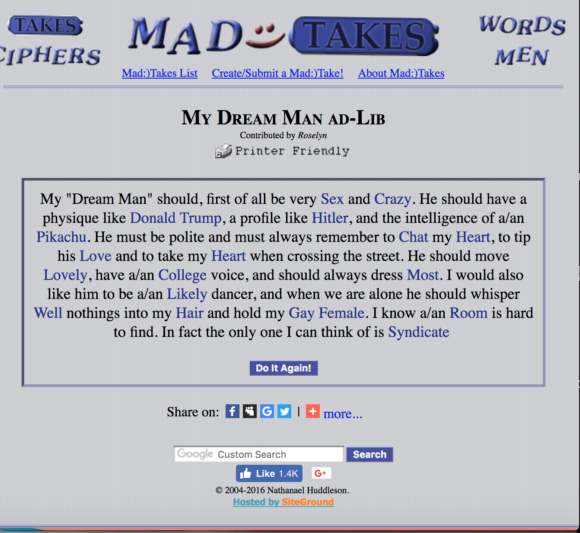
Not all of it makes sense, but there are a couple winners (“a physique like Donald Trump” and “a profile like Hitler” were two of my personal favorites).
In a separate chat at a later date, I asked “Do you guys have anything you want to say?” I used words from those responses. The responses to that question led to this:
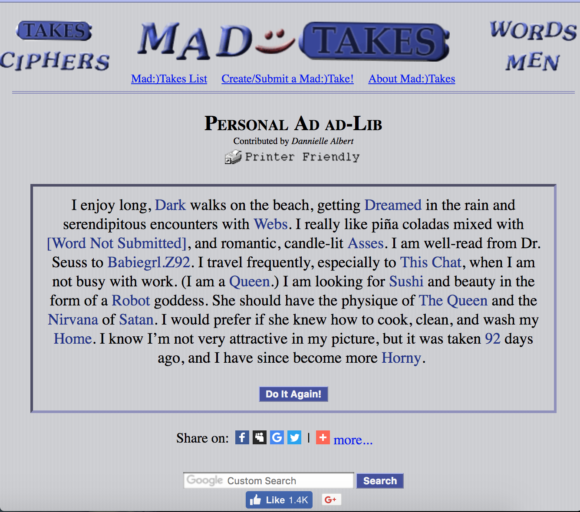
Overall, I was impressed by how infrequently people swore and insulted each other. My questions were being acknowledged and responded to. So far, things were going well.
Until they weren’t.
I asked the same question as the first time: “What are you guys’ feelings about Donald Trump?” But the conversation quickly devolved. Here is the Mad Lib created from those responses (warning for use of homophobic slurs by an anonymous user).
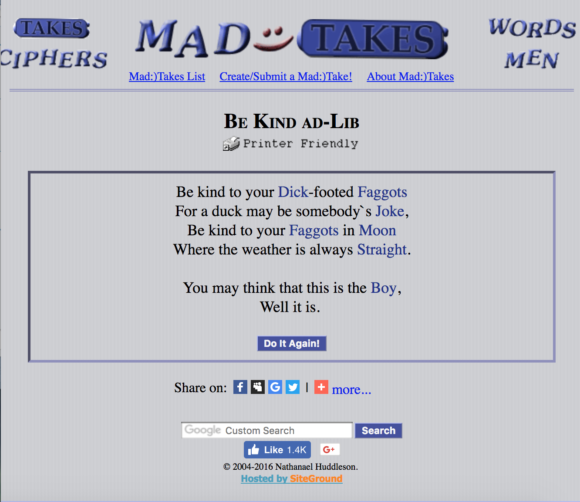 The results were, admittedly, hit-and-miss. In general, it’s safe to say that online chat rooms (or at least the ones I was in) are not exactly a font of open-mindedness and wit. One user, out of the blue, declared that
The results were, admittedly, hit-and-miss. In general, it’s safe to say that online chat rooms (or at least the ones I was in) are not exactly a font of open-mindedness and wit. One user, out of the blue, declared that
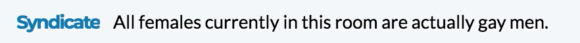
Aside from all the negativity, chat room services like Zobe seem to be an easily accessible place for people to voice their opinion. The site never asks for an email, phone number, or for you to create an account, meaning anyone with an internet connection can use it. It provides free, anonymous interaction—something that was once highly sought after on the internet. The anonymity allows people to say what they want with little consequence.
Chat rooms can be a great place. That said, enter at your own risk.





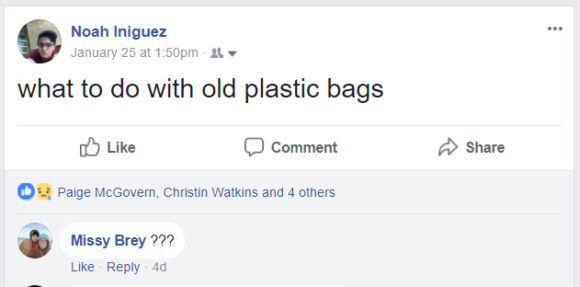

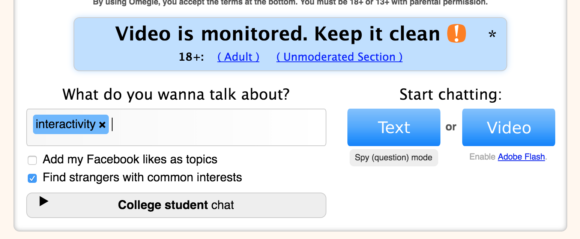
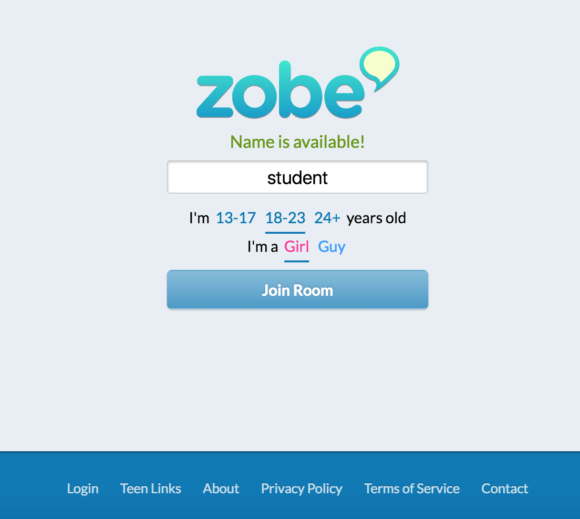
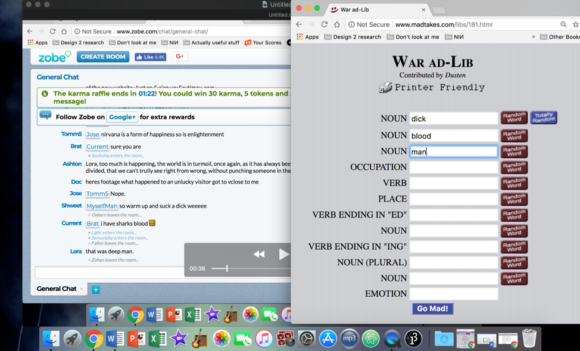
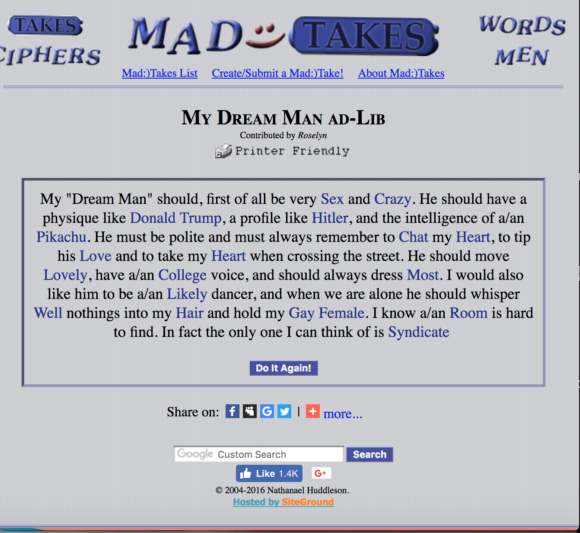
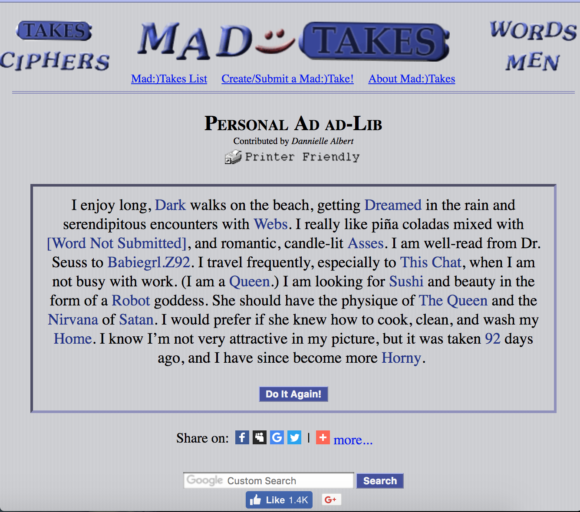
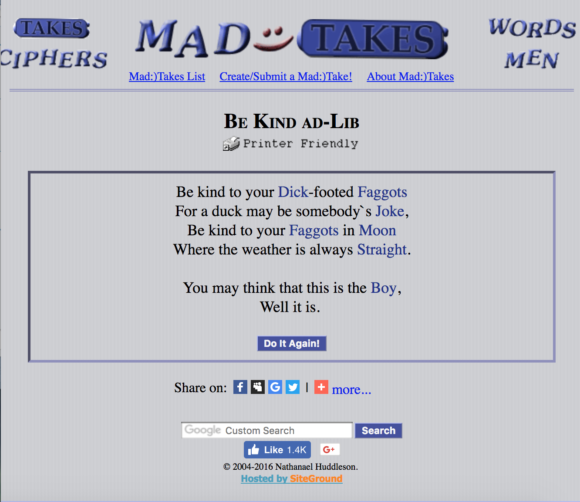 The results were, admittedly, hit-and-miss. In general, it’s safe to say that online chat rooms (or at least the ones I was in) are not exactly a font of open-mindedness and wit. One user, out of the blue, declared that
The results were, admittedly, hit-and-miss. In general, it’s safe to say that online chat rooms (or at least the ones I was in) are not exactly a font of open-mindedness and wit. One user, out of the blue, declared that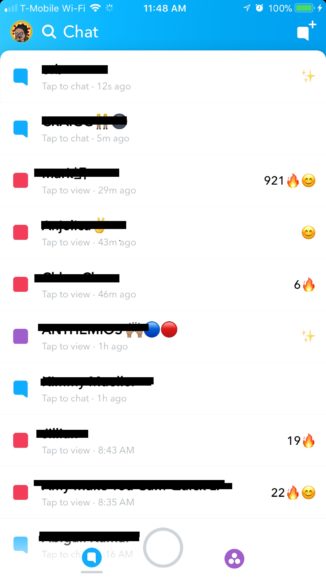
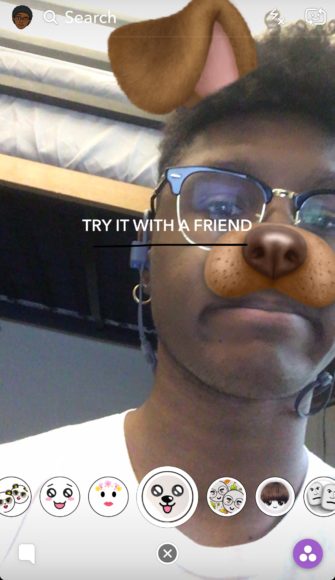


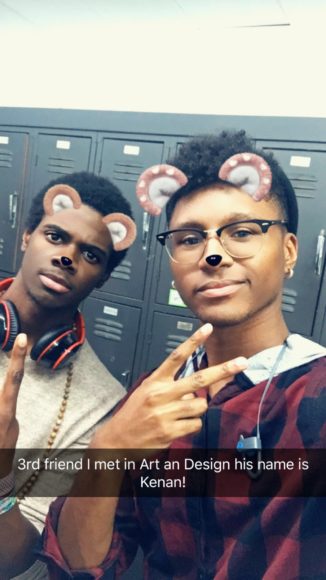

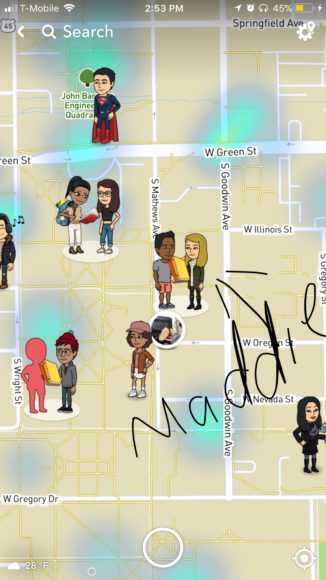
 I decided to take a 3 day input of my emails. So in three days I had received 279 emails. 22 of those I had read while the rest I either wanted to unsubscribe from the newsletter or wasn’t interested in the article sent to me. So, I clicked the spam and unsubscribe bubble on google for 207 emails. My project thus was to determine how many of these e-mails would actually get unsubscribed and which one’s would continue sending me newsletters.
I decided to take a 3 day input of my emails. So in three days I had received 279 emails. 22 of those I had read while the rest I either wanted to unsubscribe from the newsletter or wasn’t interested in the article sent to me. So, I clicked the spam and unsubscribe bubble on google for 207 emails. My project thus was to determine how many of these e-mails would actually get unsubscribed and which one’s would continue sending me newsletters.