For my observe this week, I decided to pick option 1 because facial recognition popped up on my Facebook page. I think someone may have done this already but it caught me off guard so I wanted to use it for an observe. I thought this message this was a strange way for Facebook to bring up an “important” topic because I was aimlessly scrolling through my Facebook page hoping to see videos or posts with not that much text (because that’s what I’m most interested in on FB), and I was surprised to see a whole paragraph of text in a random message from FB. Normally, if I see huge paragraphs of text on my home page feed I will not even acknowledge them, because I’m one of those people who uses Facebook for pictures and videos, but because it was from FB I was intrigued. I feel like Facebook made this post in such a subtle way that it was almost meant to be over-looked, because they could have easily sent this message out to users through an inbox or notification system so users would be forced to read a notification, but instead, it was slyly inserted in my home feed which I thought was interesting. 
More Ideas for Project 4
I had the fantastic idea of editing pages of hate speech into text of brotherly love.
- I started out on the Reddit Men’s rights forums. But the structures of the pages were not as appealing as I thought they would be. Also I was not motivated to alter much of the writing as it stuck me as earnest questioning mixed in with some seriously misguided anger.
- Editing fear mongering news on Fox News
- Editing hate speech on hate speech sites (decided not to give any of these my webtraffic.
- Censoring the news
- removing power structures in the news
- removing gender indicators from the news.
Project 0 Week 5

Last week while looking up drawing reference, I instinctively clicked the button next to the visit button, which used to be view image or something along those lines. I instead was given a little orange square in the button notifying me I had saved the picture. I think the change happened relatively recently, but now instead of just opening an image to view it bigger through google images you have to save the image.

When exploring this new feature I decided to look at where saved images are placed, which doesn’t provide much explanation other than to try it out by saving your favorite images.
At first I was upset by the change but I actually think it will be useful for me because I was looking up reference for art, so now I can have that reference in a convenient space. I originally thought that this was changed so that google could keep better tabs on the things you are interested in, especially because it is directing you to save your favorite things. I looked into it more, however, and the change was supposedly added to make it harder for users to steal images. So, this new button constructs the user by being an inconvenience so you don’t steal.
Observation Post 2/26
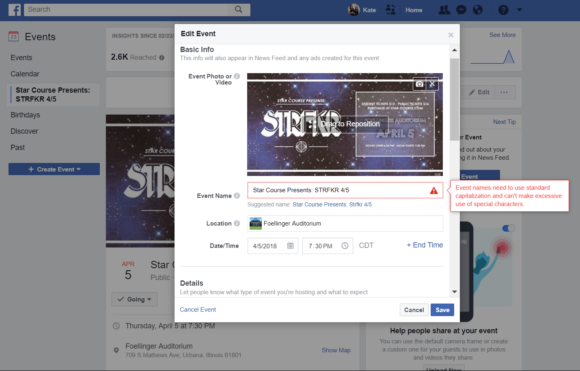
For Star Course we make Facebook events and run online promotions for our upcoming concerts, which means I have to start spending more time on this nightmare website than I ever want to. The only thing that’ll make you hate Facebook more than scrolling through the feed is trying to use it as a marketing platform. Facebook thinks it is so smart by using algorithms to save users from spam but these actually make it harder to do the marketing that I want to do. For example Facebook doesn’t like that I’ve put STRFKR in the event title in all caps, even though it let me a create it like that in the first place?? Now I can’t edit the event details without also changing the title. After some tinkering I guess 5 or less consecutive capital letters are fine, but 6 letters crosses the line. I know that the band chose the name “STRFKR” to make marketing a pain in the ass and you know what, it actually works in ways that I don’t think they originally anticipated for it to work.
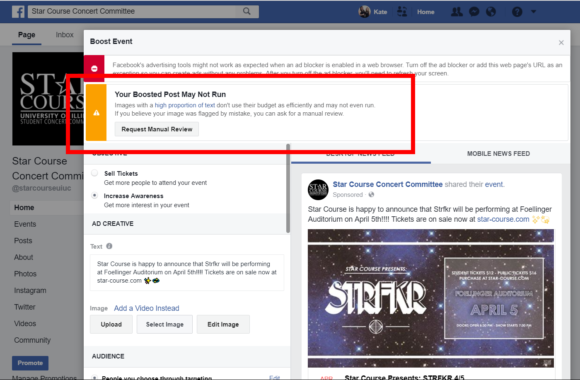
I also can’t pay to boost my own post because my cover photo has too many words, even though this hasn’t been a problem with previous posters that have the same amount of words. Whatever image processing algorithm they’re using must be able to read certain formats over others. I strongly dislike the wording of “Images with a high proportion of text don’t use their budget as efficiently and may not even run” because it implies that this is my own fault!! Why can’t you just tell me straight up what the image requirements are, and is the “high proportion of text” decided by the number of words or by a picture-to-text ratio? Why am I punished for using a poster for a concert as a cover photo for a concert event? Why is this so hard??
Project 0 2/26

This week I was looking at facebook and noticed that, above one of the typical banner ads you see, they have a button you can press to “create your own ad”. I was curious, and clicked on it and was presented with this page:
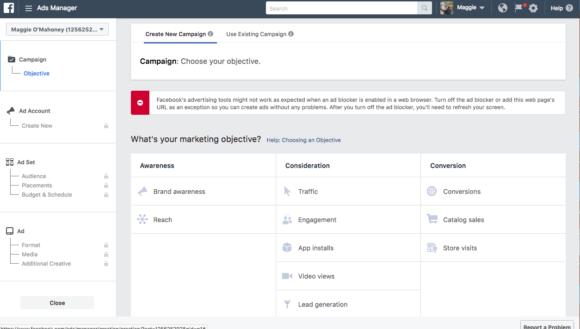
Apparently Facebook will let you create your own ads to present to people through facebook itself. That means I don’t necessarily have to be a verified business in order to have an advertisement on facebook, I can just go through the proper channels on this page and have my ads appear on other people’s facebook pages. I was truly surprised by this, because I always thought that the ads that appear on websites are semi-legit, but according to this anyone can make an advertisement and have it be shown to hundreds of people on facebook!
Project 4

// ==UserScript==
// @name Will you watch til the end?
// @namespace blind-youtube
// @version 0.1
// @description Youtube videos with no indication of how long they are
// @author Maggie
// @match *://*.youtube.com/*
// @include *://*.youtube.com/*
// @grant none
// @require http://arts445.courses.bengrosser.com/files/ready-vanilla.js
// @require http://code.jquery.com/jquery-3.3.1.min.js
// @run-at document-start
// ==/UserScript==
// ** CHANGE @NAME, @NAMESPACE, and @DESCRIPTION
//
// ** If using for Tampermonkey, you can just paste this into
// ** the Tampermonkey editor
//
// ** If using for Chrome, CHANGE FIRST PART OF FILENAME
// ** (before the .user.js) and edit in a code editor like Atom
//
// ** EVERYTHING BETWEEN ==UserScript== lines is read by the browser
// as configuration information for the userscript
// this line (and the last one in the file) open and close
// an ‘immediate invoked function’, which keeps our
// code separate from other code running on the website
// just leave it here
(function() {
// jQuery on ‘j’ to avoid conflicts with page jQuery
var j;
// PUT YOUR CODE within main() below
function main() {
// setup jQuery on j to avoid any possible conflicts
j = jQuery.noConflict();
// outlines all existing <a> tags in red
// running .each() on a jQuery search executes the included function
// individually for each element it finds that matches the search
// (e.g. in this case, it runs the function redBorder() for each ‘a’
// tag). the parameter name ‘e’ refers to the found element
//
// j(‘a’).each(function() { redBorder(this); });
// this line sets up a continuous search for new elements on the
// page that might get inserted later. so, in this example, any
// HTML with an ‘a’ tag that gets inserted *after* the page loads
// will call redBorder() for each one in turn. this way you can
// catch and change anything that happens after the page load
// (e.g. a new news feed story on the Facebook newsfeed0
ready(‘span.ytp-time-current, span.ytp-time-duration, span.video-time’, function(e) { hidetime(e); });
// this function could do anything with the results it receives
// ‘jnode’ refers to the jquery object the initial jQuery search
// found, so we refer to it and then continue on with familiar
// jQuery statements
function hidetime(e) {
j(e).hide();
}
}
// run the main function
main();
// utility functions we’ll use during the semester
// are below. for now it’s just another version of
// contains we can use to test string content
// cleaner syntax than match()
String.prototype.contains = function(it) { return this.indexOf(it) != -1; };
// close the opening invoked function
// Your code here…
})();
Project 0: Facebook: No stories to show (5)

Option 2: Unlike most of my generation, I still hang on to Facebook, mainly for the million Facebook groups I’m in and for the messaging capabilities. I’m not sure how they have gotten me hooked on their messaging app but that’s another project 0 for another time. Sometimes the app doesn’t work right and I get an error message like this, as if I’m starting over again or their is no internet at all. It’s times like these I question what I’m doing with my life and why I depend on Facebook for so much entertainment. The screen is so simple, just gray and a little retry button. No “stories”. Stories? What a weird word to use. What about statuses? Articles? Posts? Why stories? There’s also something weird about retry, like I know this Facebook void has millions of these “stories” to show, I don’t need you to “retry”, I need you to do your damn job.
OBSERVE: 2/26
This week for my observe I thought I would focus on a sponsored advertisement that popped up on my facebook newsfeed this week. The advertisement was promoted by “Sandy Hook Promise”, and featured a video of a boy who was killed at Sandy Hook Elementary. The caption discussed how the shooter carried 300 rounds and killed 20 children within 4 minutes. The link it provided along with the video was a petition to make large-capacity gun magazines illegal. Firstly, this ad really threw me off because I had never seen something like this promoted on facebook before; however, I think that it’s shock value helps the cause and pushes people to stop and look at the advertisement, and maybe even sign the petition. Especially given the recent tragedy in Florida, this ad couldn’t be more fitting. I think it’s great that facebook is promoting posts like this, especially with all that’s’ going on post-shooting, like the school walkouts and protests and the capitol. Anything that can help prevent these events from happening helps, and for once facebook is showing sponsored ads that not only pertain to actual issues, but bring up social issues at conversations as well.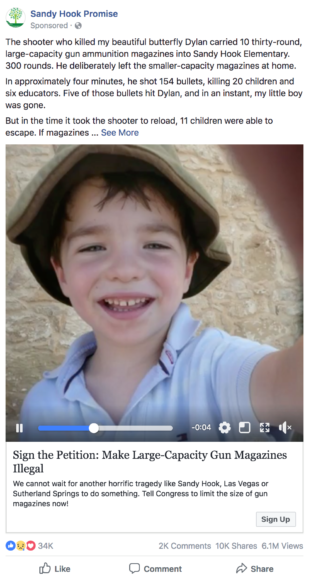
OBSERVE #3 (option 2)
For this Observe, I focused on a certain feature of Tumblr. Sometimes when I open the mobile app, there’s a message at the top of the screen telling me that some person or organization is now taking questions. I always assumed that this notification meant that the Q&A was going on right then. However, at least in this scenario, that was not the case. When I clicked on the banner, it took me to the page in the second screenshot, and only there, did it tell you that the event was actually happening on February 26th. So why did I assume that it was happening as I was seeing the notification? In the past, I’ve seen similar banners that I think might have specified that questions were currently being answered (something like, “[person] is taking questions now“). If I did see banners like that, then my assumption makes sense, but there’s a chance that there was no such specification, and I was just making assumptions about the events’ timing in the same way that I am now. If that’s the case, why did I make that assumption? It could have been based around the idea that, originally, tumblr organized content based on the time it was posted/reblogged, so whatever I was saw first (at the top of the screen) on my dash was the most recent post. The fact that the banner was located above that first post may have made it seem even more current than what was on my dash.
There’s a decent chance I’m the only one who made all those assumptions. But if I’m not, did tumblr deliberately place the banner to be misleading about the event’s timing? Or is it just at the top because it’s been promoted?
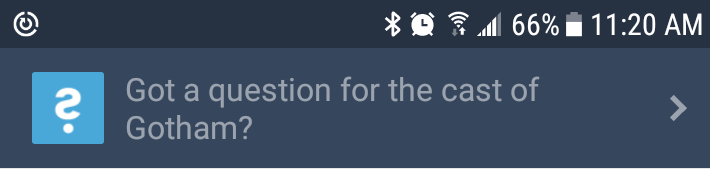
The banner on my dash
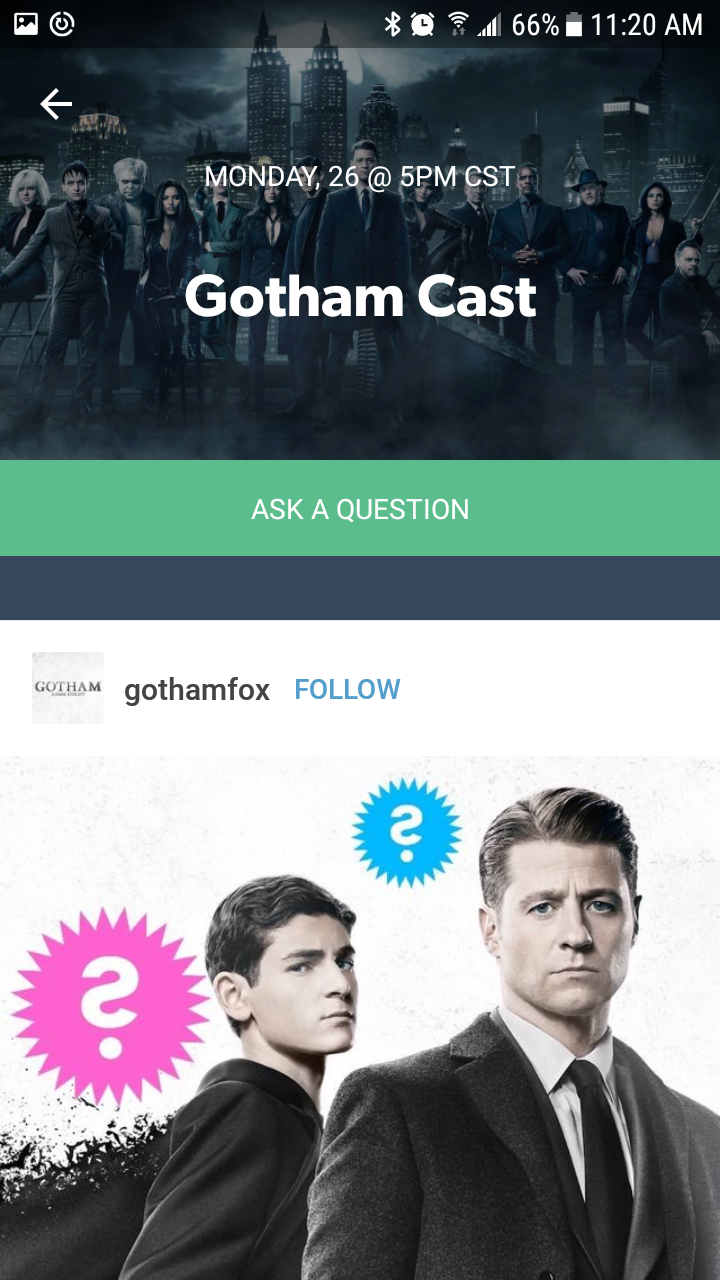
The page I got when I clicked on the banner
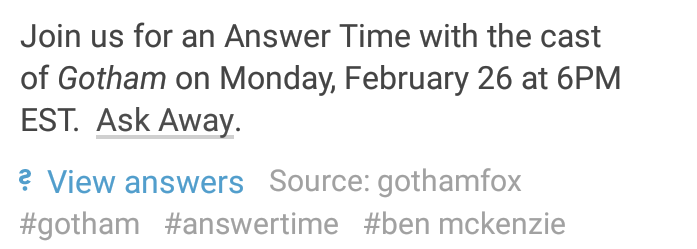
Proj 4 Ideas
Trump’s website/wiki – deleting key words like “president”
Facebook’s terms of agreement – change wording
Websites advice column – change or delete key words/change advice
Celebrity net worth site – changing celebrities’ net worths
Youtube – change titles of videos with weird thumbnails
Aol – change words to make it a parody site
Gerry’s website – remove all homework and any sign of achievements he has written about himself
Deke’s website – remove all project descriptions
Project Observation #5
This week it isn’t too much on me hating on an update but simply observing the interface of the app, Tidal. Tidal is a high quality streaming service for audiophiles basically. It has been a good streaming service and can be a good replacement for something like Spotify depending on who you talk to. However I would like to say that at launch the Tidal app wasn’t so clean and simple. It was pretty messy and not the best UI for a mobile music app. Spotify in my opinion started off like this too. I wanted to say that the new Tidal app is really great and gets the job done. To me, it is a blend of Apple Music and Spotify, interface-wise. Apple Music and Spotify reign supreme in this industry and I think Tidal has long ways to go before it can really compete. The point of tidal isn’t to really compete but offer the best listening experience and in most cases in does, if you have the right ear. Something I really like about Apple Music and Spotify are the curated playlists and what the AI thinks you’ll like. Usually they are pretty good and recommend a few good tracks. Tidal doesn’t really cater to this and does a bad job of offering new music or artists I should listen to. Apple music knows really well that I hate country and I haven’t been recommended anything close to that genre. This morning on Tidal’s highlight weekly playlists it has a country one. Pretty disturbing for me to see so early. The interface is very good and is easy on the eyes unlike apple but similar to Spotify. One thing that I really hate about the interface is the sorting of artists. On Apple, if it sees a “the” before band name it will alphabetically put it where it starts after the “the”. For example, “The Stone Roses” and “The Smiths” will be put in ‘S’ in Apple Music but on Tidal it goes in ‘T’ and it can get really annoying just because when it comes to music I need it to be a pleasant experience. So other than the suggested artists, playlist that aren’t really great or I already have them in my library, it can be rough. I do appreciate the splash page and collection page. I believe these look great and show what you need or help you get to what you need. The option to mess with streaming quality is also a plus. Helps reduce data usage and on desktop allows you to stream in the highest lossless quality.

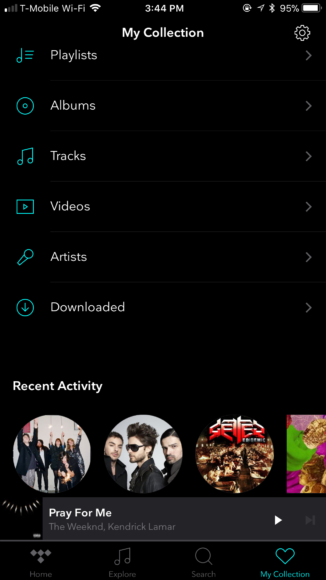

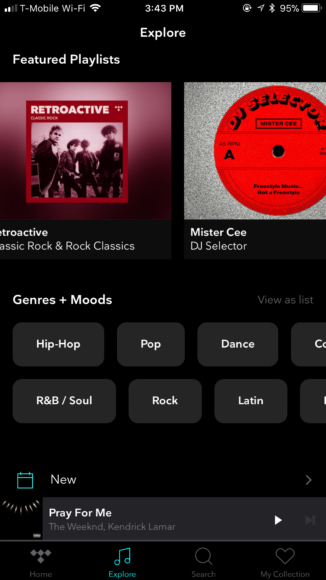

Ideas for Project 4
The NYT without any Trump text
Cosmo without any pictures in the Love section
Wikipedia with no text
Facebook with no pictures and names
NRA page with no text
NRA page with texts replace with “Our thoughts and prayers”
Wikipedia but all text is Shrek the Third script
Twitter but all text regarding Kardashian/Jenner and Trump is gone
O: Google Image Freak Out
Google removed the view image button over the weekend and I didn’t notice until I was searching for fine art by professional photographers for my drawing class. The removal of the button is related to a potential lawsuit that was being discussed by Getty images over the view image button. The button removed the viewer from the internet source and allowed the viewer to download the image with no labor or information. Many are complaining and a chrome extension puts the button back for mobile users.
Below is my excavation of a photo from google search down through Pinterest to its source at which I still could not find an artists name.
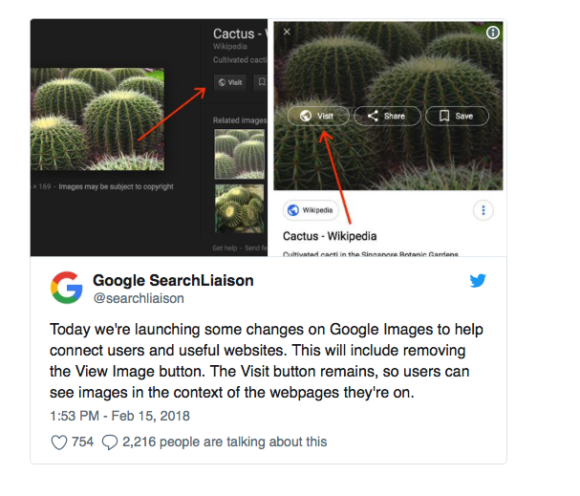
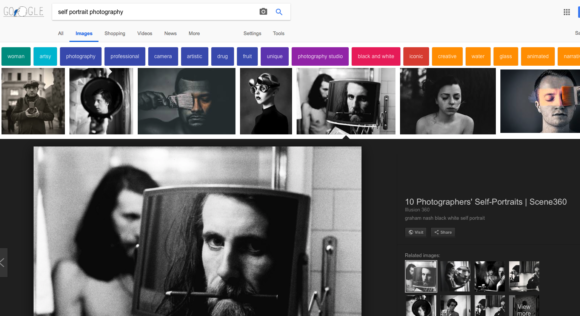
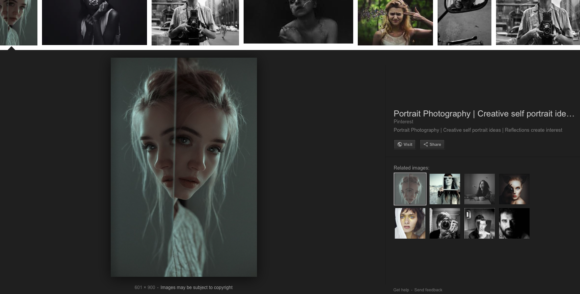
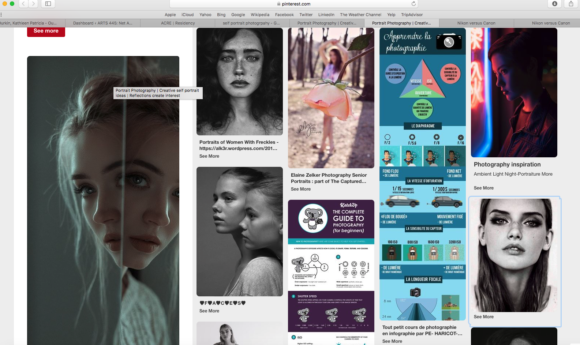
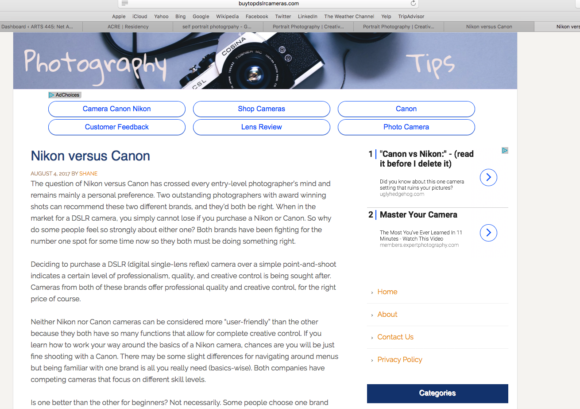
Erase Project Ideas
1. Removing certain names from articles online.
2. Removing views on videos or likes on social media.
3. Erasing certain words or hashtags.
4. Erasing twitter handles.
5. Erasing people’s names on facebook.
6. Removing everything that facebook added that wasn’t there ten years ago.
7. Removing negative reviews about Black Panther on Rotten Tomatoes, IMDB, etc.
Tampermonkey Code
// ==UserScript==
// @name IWSMT
// @namespace http://tampermonkey.net/
// @version 0.1
// @description try to take over the world!
// @author Maddie
// @match https://iwastesomuchtime.com/*
// @grant none
// @require http://code.jquery.com/jquery-latest.js
// ==/UserScript==
(function() {
'use strict';
var j = jQuery.noConflict();
j('.object_container').fadeOut(5000);
j('.action-container').fadeOut(10000);
j('.cross_promote').fadeOut(10000);
j('.cross_object_tall').fadeOut(10000);
j('.recent_comments_box').fadeOut(10000);
})();
Project 4 Ideas
- Reputable news articles with the sources and authors removed. How reputable do these sites now become without a way to validate information?
- Remove submission button from homework submission platforms like Compass, Webassign, Moodle, etc.
- Remove a person’s messages from a group message on Messenger, GroupMe, etc. How do conversations change without you or another person?
- Remove number of streams from Spotify
- Remove followers from Instagram, Twitter, Facebook
- Remove # likes, retweets from social media posts
- Remove reviews from Amazon
- Remove “send” button from email or messaging services
Project 4 Ideas
1. Remove the names of the person who makes a post on twitter or facebook
2. Remove the number of views a youtube videos has gotten
3. Remove the prices from a clothing store
4. Remove all the “homework” portions of the class website
5. Remove naviagtion tabs located at the top of websites
6. Remove like and comment from Facebook
project 0 – snapchat 2
After i deleted snapchat, i was of course having conversations with people and they say “didn’t you see my snap?” and i had to explain that i deleted it and we agreed that the update sucked but nevertheless i had to re-download the app to see what my friend had sent so that i could understand the context for the conversation. I was hoping that I’d be able to be a passive consumer of snapchat — receiving messages but not granting any access to the app at all — and found that this wasn’t possible. Once I was logged in again, I couldn’t move past the “oops” message (insinuating i made a mistake when i didn’t) without changing my settings (i tried turning on and off), and then I was constantly receiving other pushes. Also, it seems Snapchat is losing rank already. I like the allcaps IGNORE though.
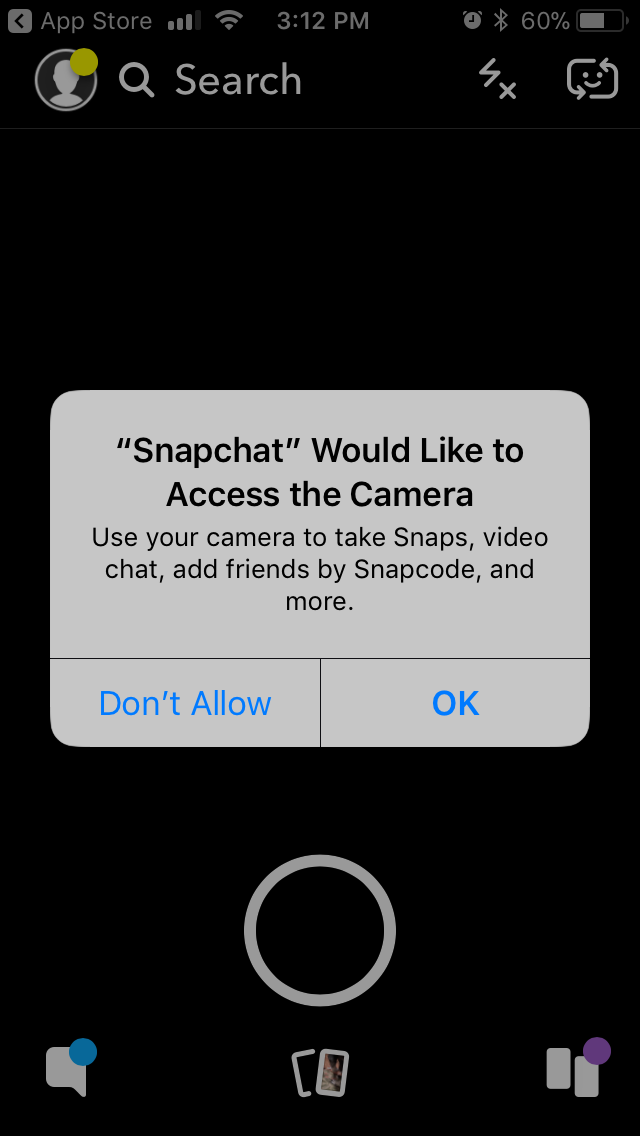

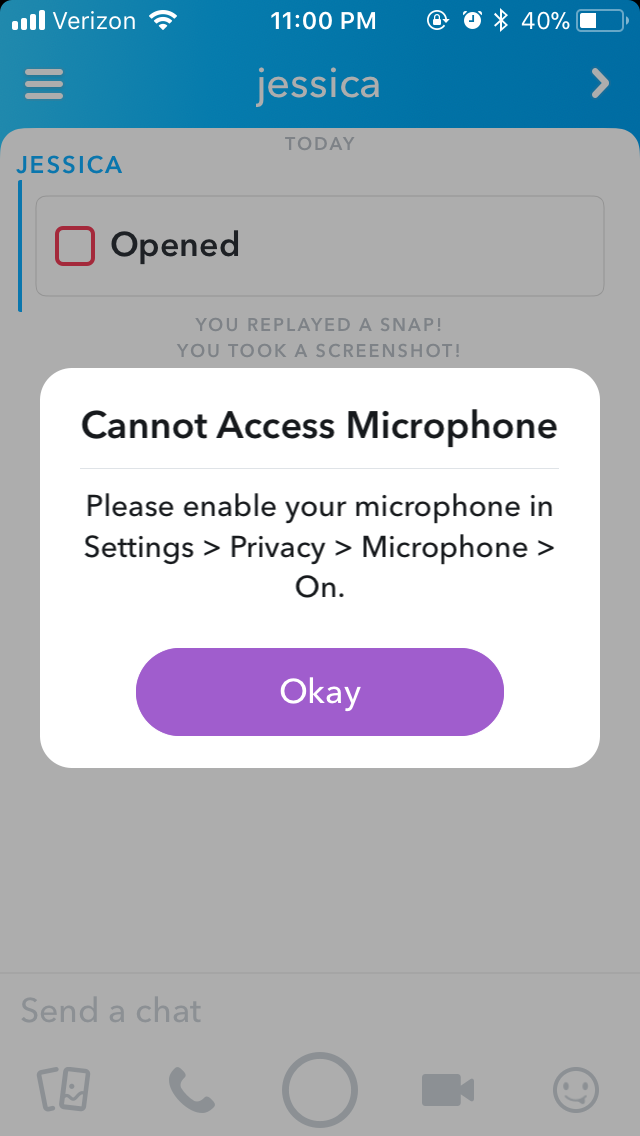


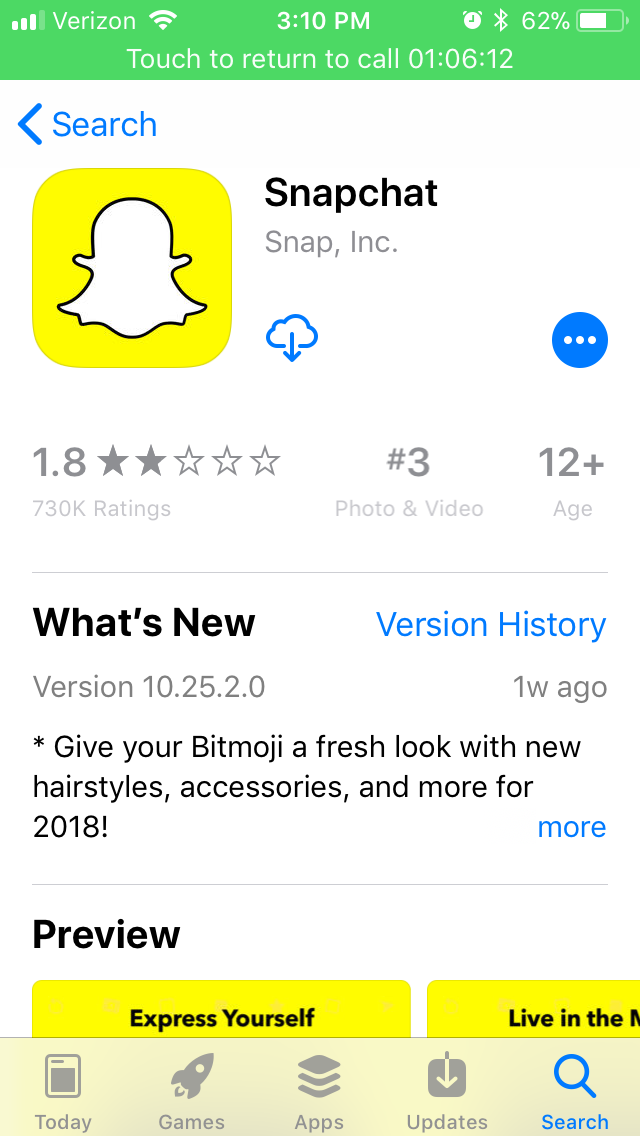
Observation #5
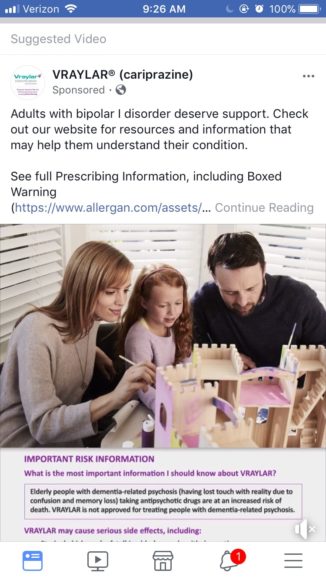

This week I learned that you can advertise for prescription medication on Facebook. I suppose this shouldn’t be entirely surprising since pharmaceutical companies advertise on television all the time, but this was the first time I noticed that these kinds of ads (including a video stream of risk information and side effects, as you can see above) were showing up on my social media feed. This made me think about the possible ethical ramifications of algorithmic-driven targeted advertising for medication. What about my internet activity makes me a viable consumer target for a certain medication? Are there certain behaviors that flag specific medical conditions and therefore a possible need for a drug? What happens when people can start making assumptions about my health conditions, accurate or otherwise? Will pushing a pharmaceutical agenda over social media put more people at risk for taking drugs that aren’t right for them or that they don’t need? Is there even a limit on what you can advertise on Facebook?
Project 0: Wish (4)
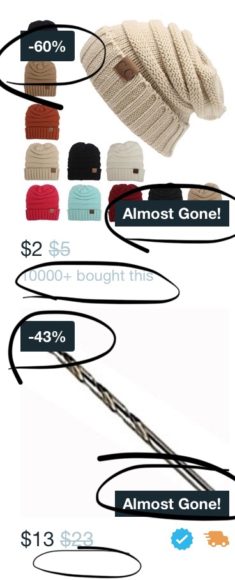
Option 1 (ish): Wish is a wonderful, addicting shopping app that sells millions of products at ridiculously low prices. However, you don’t always get what you order. The pictures tend to be ripped from other other sites. You get what you pay for most of the time. While exploring the app, I’ve notices small things that I may have fallen for without noticing. Most items are “on sale” and show some percentage off. This seems amazing, especially when you can see the original prices. Although regular stores and sites use this method, Wish does something else. They have this “Almost Gone!” banner on some items. I see this banner come and go. You can also see the amount of people who have bought the item, which makes me believe that this is more of a tactic than a fact that it’s almost out. I “fell” for it, wanting to buy the item now rather than later, but noticed when I waited, the banner went away. That could be the app not functioning correctly. If it is a marketing tactic, then I’m not sure if it is the seller or the app Wish doing it. Some could be sold out or it could just be sellers abusing the system. Either way, I think it’s a great tactic for sellers. Seeing the number of sold items makes me think it’s a tactic but it could also be there is a limited amount of the item. The top item here is a hat that has sold quite well while the bottom image is of a drill bit that hasn’t sold many.