

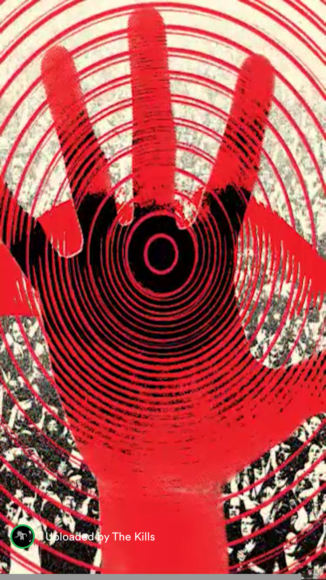

This week I noticed that Spotify has started adding animated album cover artwork to play during select songs. I knew that “Sign” by VHS Collection utilized this, but I realized this week that another song — “List of Demands” by The Kills — was doing it as well. This doesn’t seem to be a default setting for a song, and it appears that the artist has to choose to create and upload it. It also doesn’t necessary apply to the whole album; for The Kills’ artwork, the animation didn’t appear for any other song on that album (the VHS song was just a single so I couldn’t tell with that one). You can tell if a song has animated artwork by seeing the green circled icon on the “Now Playing” bar on the bottom of the Spotify app (see below on the left). When you pull up the “Playing From” screen after clicking on the bottom bar, the screen changes from the typical album display (see below on the right) to the full-screen animation (see above on the left). If you click on the animation it shows the song information with the animation dimmed and playing behind it (see above on the right), but this only stays active for a few seconds before reverting back to the animation. It clearly puts the animation front and center for the user.


I would love to see more of these types of animations from Spotify. I think it’s a really unique, eye-catching way of displaying music. It makes me feel more engaged and interested in the song that is playing. I don’t usually leave my phone on display when listening to music but I would probably start doing it if it meant seeing album art like this in a cool new way. I’m surprised more artists don’t do this for their music or why they don’t do it for the whole album. It seems like a very innovative way to incorporate music with the technology behind the streaming service.
Also, I like how much Spotify encourages you to share your screenshots with your friends. I got the blue notification every time I took a screenshot for this post.